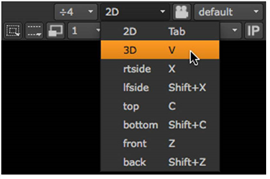
The 2D / 3D dropdown menu lets you toggle between 2D and 3D display modes in the current Viewer. This menu also lets you choose between different orthographic (non-perspective) views when working in the 3D mode.
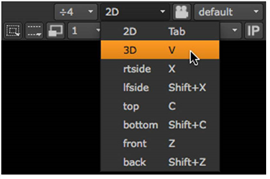
The camera dropdown menu on the right lets you choose which camera to look through when multiple cameras exist in your 3D scene.