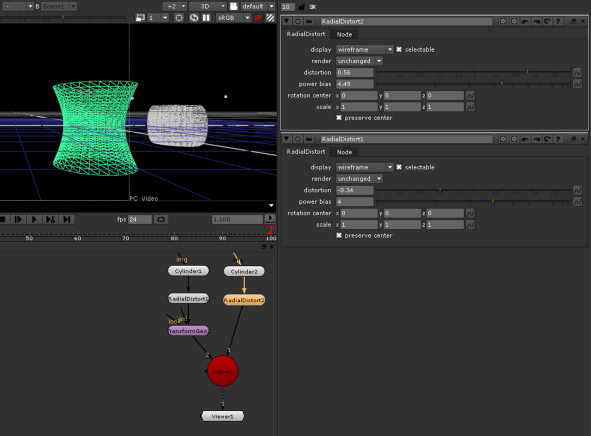Open topic with navigation
Modifying Objects Using a Distortion Function
The RadialDistort node is a non-linear transformation of the vertices along directions from the object center, giving either a barrel or pin-cushion distortion. In the following image, two cylinders have been distorted using the RadialDistort node.
|
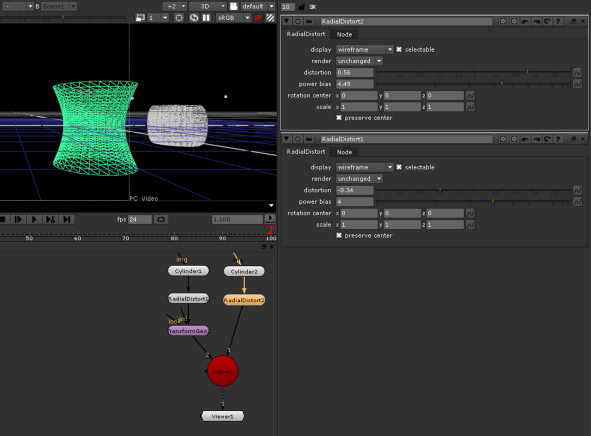
|
| Barrel and pin-cushion distortions. |
To Modify Objects Using a Distortion Function
|
1.
|
Select 3D > Modify > Radial Distort to insert a RadialDistort node anywhere after the 3D object you want to modify. |
|
2.
|
Attach a Viewer to the node to see your changes. |
|
3.
|
In the node’s controls, use the display dropdown menu to select how you want to view your object in the Viewer while making changes to it. |
|
4.
|
To select whether the distortion is a barrel or pin-cushion, adjust the distortion slider. Values below 0 produce a barrel distortion, whereas values above 0 produce a pin-cushion distortion. If you set the value to 0, the 3D object is not distorted. |
|
5.
|
To control the magnitude of the distortion, adjust the power bias slider. The higher the value, the more distorted the object becomes. |
|
6.
|
To move the center point of the distortion, enter new coordinates in the rotation center fields. |
|
7.
|
To control the amount of distortion in each of the x, y, or z directions, adjust the values in the scale fields. |
|
8.
|
To keep the object’s center in its original place in the 3D space, check preserve center. |