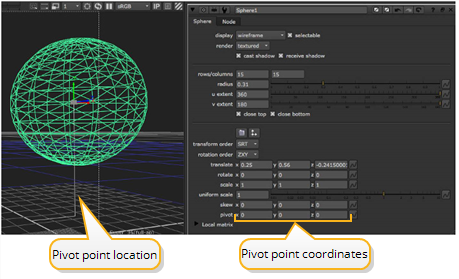
When you make changes to an object’s position, scaling and rotation, these occur from the location of the object’s origin point or pivot. By default, the pivot point is located at the intersection of the object’s local axes.
You can offset the pivot point and move it anywhere you like - you can even move it outside of the object. Subsequent local transformations then occur relative to the new pivot point location.
| 1. | Double-click on the object node to display its parameters. |
| 2. | Change the values of the pivot x, y, and z fields to move the local axis in any direction. |
|
|
| Pivot point location and coordinates. |
The object’s graphical overlay points to the location of the pivot point with a line. All subsequent local transformations occur relative to this pivot point.
Once you’ve defined the location of an object’s pivot point, you can use the object’s transform parameters to translate, rotate, scale, and skew the object relative to the pivot point.