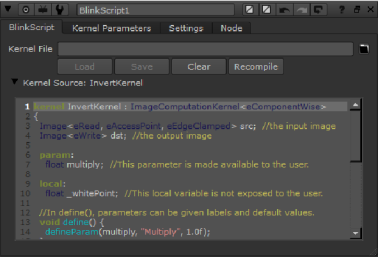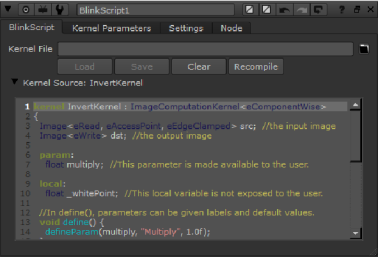
Kernel management is taken care of on the first tab of the BlinkScript properties panel. Double-click the BlinkScript node in the Node Graph to display its properties.
NOTE: Loading, editing, and saving kernels is only available if you have a NukeX license.