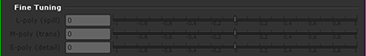
To remove spill:
| 1. | Select the Fine Tuning Sliders in the operation dropdown menu. This activates the Fine Tuning sliders. |
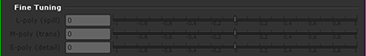
| 2. | In the Viewer, zoom into an area that has some blue edges or spill. |
| 3. | Using the cursor, sample a color region that has some spill in it. When you let up on the pen or mouse button, Primatte registers the color selected (or an average of multiple pixels) in the current color swatch. |
| 4. | For most images, the L-poly (spill) slider is all that is required to remove any remaining blue spill. Move the slider to the right to remove spill color from the sampled pixels. Move it to the left to move the selected pixels toward the color in the original foreground image. |
When using the L-poly (spill) slider, spill color replacement is replaced based on the setting of the Spill Process replacement with control. For more information on these tools, see the section of this chapter on Replacing Spill .
TIP: It is better to make several small adjustments to the blue spill areas than a single major one.
| 5. | You can use the other two sliders in the same way for different key adjustments. The S-poly (detail) slider controls the matte softness for the color which is closest to the background color. For example, you can recover lost smoke in the foreground by selecting the Fine Tuning Sliders action, sampling the area of the image where the smoke just starts to disappear and moving the S-poly (detail) slider to the left. The M-poly (trans) slider controls the matte softness for the color which is closest to the foreground color. For example, if you have thick and opaque smoke in the foreground, you can make it semi-transparent by moving the Transparency slider to the right after selecting the pixels in the Fine Tuning Sliders mode. |
TIP: If the foreground image changed color dramatically during the fine tuning process, you can recover the original color by selecting an area of the off-color foreground image and moving the L-poly (spill) slider slightly to the left. This may introduce spill back into that color region. Again, use the Fine Tuning Sliders option to suppress the spill, but make smaller adjustments this time.