
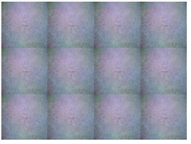
The Tile node produces an output image that contains scaled-down, tiled copies of the input image. The output image is the same format as the input.
|
|
|
| Before the Tile node. | After the Tile node. |
| 1. | Select the image you want to replicate and select Transform > Tile. |
A Tile node is inserted in the Node Graph.
| 2. | Attach a Viewer to the Tile node. |
| 3. | In the Tile node properties, use the rows field to define how many times the image is replicated vertically. Note that the value can be fractional. |
| 4. | In the columns field, enter the number of times you want to replicate the image horizontally. Note that the value can be fractional. |
|
|
|
| The original input image. | The output of the Tile node with rows set to 4 and columns set to 5. |
If you want to flip adjacent tiles vertically to form mirror images, check mirror.
|
|
|
| The output of the Tile node without mirroring. |
The same image with vertical mirroring. |
If you want to flip adjacent tiles horizontally to form mirror images, check mirror.
|
|
|
| The output of the Tile node without mirroring. |
The same image with horizontal mirroring. |
| 5. | From the filter menu, select an appropriate filtering algorithm. For more information, see Choosing a Filtering Algorithm. |