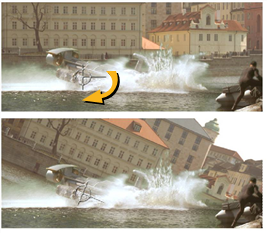
To rotate an element is to spin it around the pivot point.
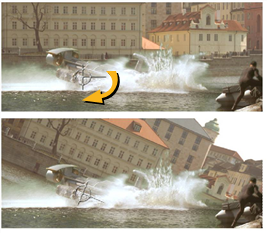
To rotate an element using the Transform node
| 1. | Click Transform > Transform to insert a Transform node at the appropriate place in your script. |
| 2. | Connect a Viewer to the output of the Transform node so you can see the effect of your changes. |
| 3. | In the Transform properties panel, select the appropriate filtering algorithm from the filter dropdown menu (see Choosing a Filtering Algorithm). |
| 4. | Position the pivot point as necessary: |
• Increment or decrement the center x and y fields to move the axis in either direction.
• Or press Ctrl (Cmd on a Mac) while dragging on the center of the transformation overlay.
| 5. | Increment or decrement the rotate field. |
Or drag on the horizontal bar of the transformation overlay.