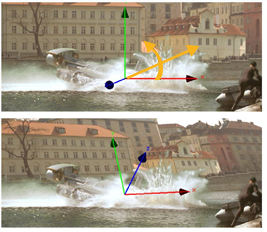
When using the Card3D node, you can rotate elements around the x and y axes, in addition to the z. This is useful for cheating the perspective.
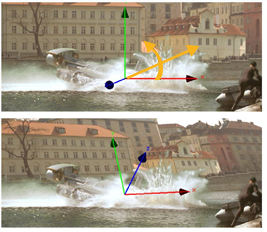
To rotate elements using the Card3D node
| 1. | Position the pivot point as necessary by incrementing or decrementing the pivot x, y, and z fields to move the axis in any direction. |
Alternatively, you can position the pivot point by pressing Ctrl/Cmd+Alt while dragging.
| 2. | Increment or decrement the rotate x, y, and z fields to spin the element around the pivot point. |
Alternatively, you can press Ctrl/Cmd while dragging on any axis on the transformation overlay.