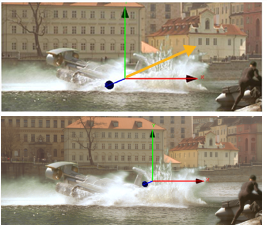
When using the Card3D node, you can translate elements on z in addition to the other axes.
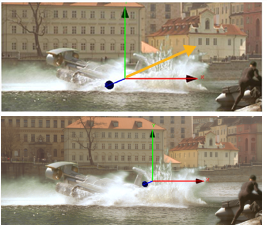
In the Card3D properties panel, increment or decrement the translate x, y, and z fields to slide the element along any axis,
OR
Drag on any axis on transformation overlay.