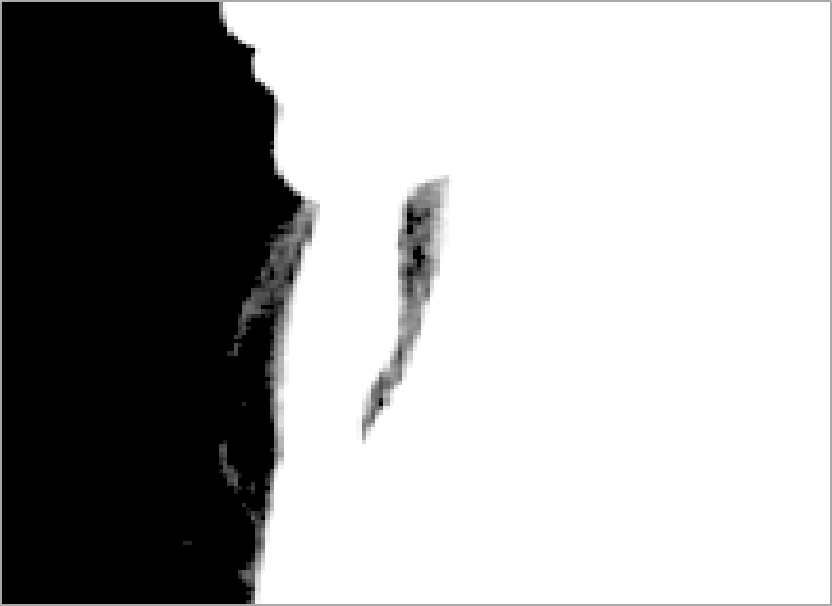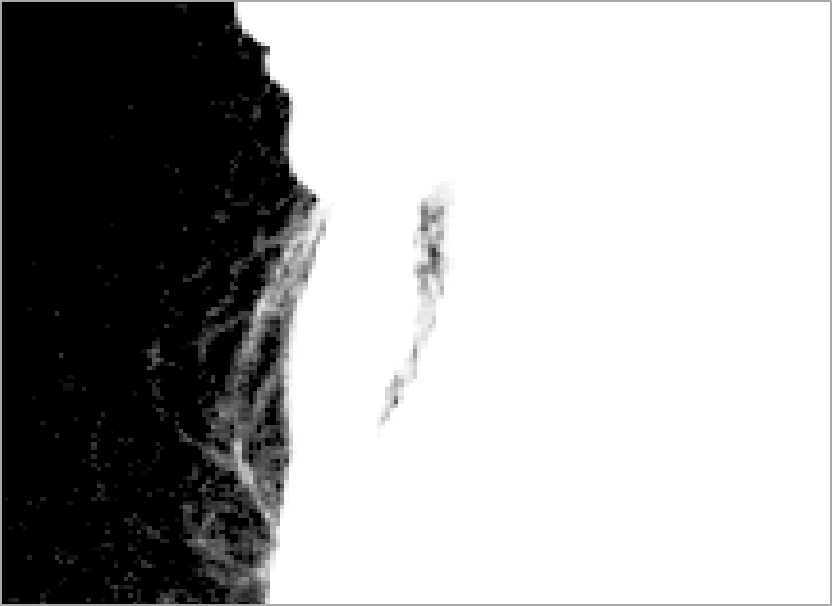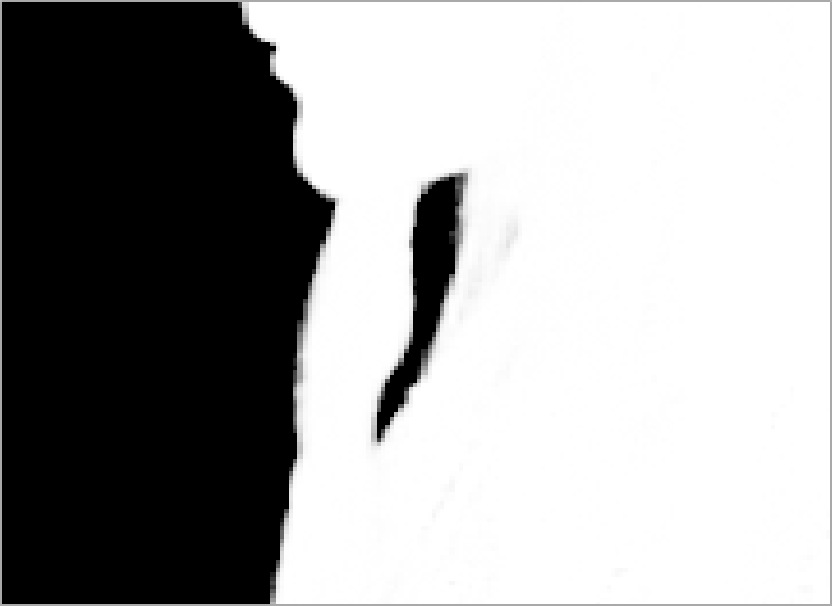Improving Mattes
The matte controls can improve the basic matte created after picking the screen color. The best way to view the matte in ChromaKeyer is to switch the Viewer to display the alpha channel in the R or Luminance display styles.
|
|
|
|
The matte in the alpha channel R display. |
The matte in the alpha channel Luminance display. |
Adjusting the Gain, White Point, and Black Point
Adjusting the chroma gain, white point, and black point either dilates or erodes the matte to include more or less of the foreground image based on the control used. The example image, concentrating on the area near the character's chin, shows a good example of where a matte can be improved.

Adjusting the chroma gain controls how much of the chroma difference between the source image and the screen color is used to correct the matte. Increasing the gain generates a matte that has less transparent areas in the foreground, but can produce harder edges.
|
|
|
|
The matte with a low chroma gain value. |
The matte with a high chroma gain value. |
Adjusting the white and black point controls the pixels that appear as foreground and background. Any pixels with values higher than the white point value are treated as foreground (alpha = 1) and any pixels with values lower than the black point value are treated as background (alpha = 0).
|
|
|
|
The matte with the default white point value. |
The matte with a white point value of 0.5. |
|
|
|
|
The matte with the default black point value. |
The matte with a black point value of 0.5. |
The chroma gain, white point, and black point controls represent a balancing act between removing too much foreground and retaining too much background. Once you're happy with the matte, proceed to Despilling and Color Replacement.
For particularly tricky keying problems, you can improve the matte using multi-pass keying. This method uses multiple ChromaKeyer nodes with all but the first one in the node tree set to inside mask > source alpha, so that the mattes in the alpha channels are passed down the node tree. See Multi-Pass Keying for more information.