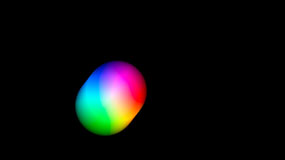MotionBlur2D
MotionBlur2D does not produce motion blur independently. It actually collates UV motion information from the 2D transf input (for example, a Transform node) to output UV vectors down the node tree to a VectorBlur node, producing motion blur based on these vectors.
MotionBlur3D does a similar job, but for camera moves instead of 2D transforms.
See also MotionBlur, Transform, Tracker, and VectorBlur.
Inputs and Controls
|
Connection Type |
Connection Name |
Function |
|
Input |
2D transf |
UV transform information, for example a Transform or Tracker node. |
|
unnamed |
The image sequence to receive the motion blur. |
|
Control (UI) |
Knob (Scripting) |
Default Value |
Function |
|
MotionBlur2D Tab |
|||
|
Output UV |
uv |
motion |
Sets the 2D transf input channel(s) from which the motion vector information is derived. |
|
shutter |
shutter |
0.5 |
Enter the number of frames the shutter stays open when motion blurring. For example, a value of 0.5 corresponds to half a frame. Increasing the value produces more blur, and decreasing the value less. |
|
shutter offset |
shutteroffset |
start |
Controls how the shutter behaves with respect to the current frame value: • centred - center the shutter around the current frame. For example, if you set the shutter value to 1 and your current frame is 30, the shutter stays open from frame 29,5 to 30,5. • start - open the shutter at the current frame. For example, if you set the shutter value to 1 and your current frame is 30, the shutter stays open from frame 30 to 31. • end - close the shutter at the current frame. For example, if you set the shutter value to 1 and your current frame is 30, the shutter stays open from frame 29 to 30. • custom - open the shutter at the time you specify. In the field next to the dropdown menu, enter a value (in frames) you want to add to the current frame. To open the shutter before the current frame, enter a negative value. For example, a value of - 0.5 would open the shutter half a frame before the current frame. |
|
shuttercustomoffset |
0 |
If the shutter offset control is set to custom, this field is used to set the time that the shutter opens by adding it to the current frame. Values are in frames, so -0.5 would open the shutter half a frame before the current frame. |
|
Example Nuke Scripts
Using MotionBlur2D and VectorBlur to generate motion blur