Installation on Linux
Ocula is distributed as a software download from our website. To install Ocula 4.0 on a computer running Linux, follow these instructions:
| 1. | Download the correct installtion file from our website at www.foundry.com/products/ocula |
| 2. | Extract Ocula from the .run archive with the following terminal command, replacing <version> with the current version: |
sudo ./ocula-<version>-linux-x86-64-installer.run
Tip: You can display a list of install options using the --help command:
ocula-<version>-linux-x86-64-installer --help
The installer displays the End User Licensing Agreement (EULA) and prompts you to accept it.
| 3. | If you agree with the EULA, enter y and press Return to continue. If you don’t agree with the EULA and press N instead, the installation is canceled. |
Tip: If you've already read and agreed to the terms of the EULA, you can skip to the end of the text by pressing Q.
You can skip the EULA step using the --accept-foundry-eula option, which means you agree to the terms of the EULA:
sudo ./ocula-<version>-linux-x86-64-installer.run --accept-foundry-eula
To see the EULA, please refer to End User License Agreement.
This creates the /usr/local/Nuke/<version>/plugins/ocula/<version> sub-directory (if it doesn’t already exist), and installs Ocula in that directory.
| 4. | Proceed to Licensing. |