Release Notes for Flix 6.3
Release Date
March 4th, 2020
For a detailed guide on upgrading to Flix 6.3, refer to the Upgrading to Flix 6.3 section at the bottom of this page.
New Features
Faster Imports
We’ve also focused on Import Speeds. You’ll notice it is now much faster to import a large number of files (PSDs, JPEGs etc) in your Panel Browser. Panels will now also display a Processing state while your file is being uploaded and transcoded.
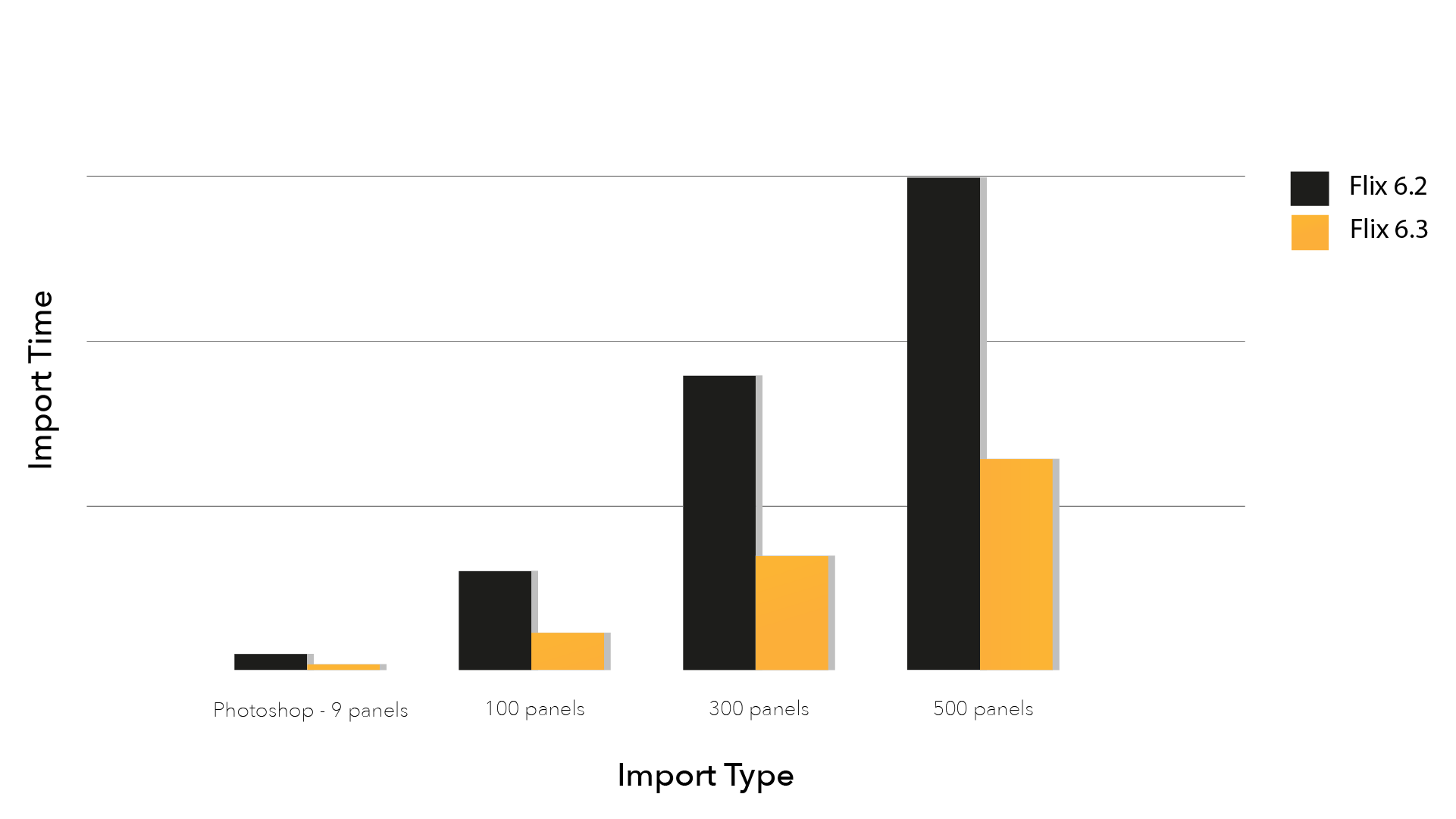
Duplicate Panel Tool
A new Duplicate Panel tool has been added in the Flix toolbar, allowing users to duplicate the selected panel(s), similarly to using the Copy and Paste tools.
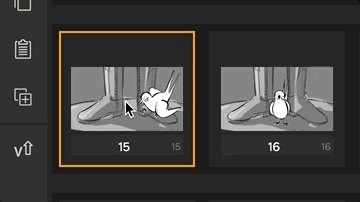
HTTPS
In this release, we’ve added an extra layer of security by adding the option to run Flix over HTTPS, meaning all communication between Flix Client and Flix Server can now be fully encrypted. See Setting Up HTTPS for more information.
Feature Enhancements
Creative
• ID 417970 - The contents of the dialogue file exported by Flix has been updated to allow editors to bring in Flix dialogue using Avid's SubCap effect. A new Generate Dialogue File option can now be made available when publishing to Avid, for Flix to automatically generate that file upon publish.
• ID 416929 - New Flix Sort and Flix Sort per Revision properties have been added to AAFs produced by Flix, making it easier for editors to figure out where new deliveries belong in an existing edit, and to group panels by sequence revision in which they were published.
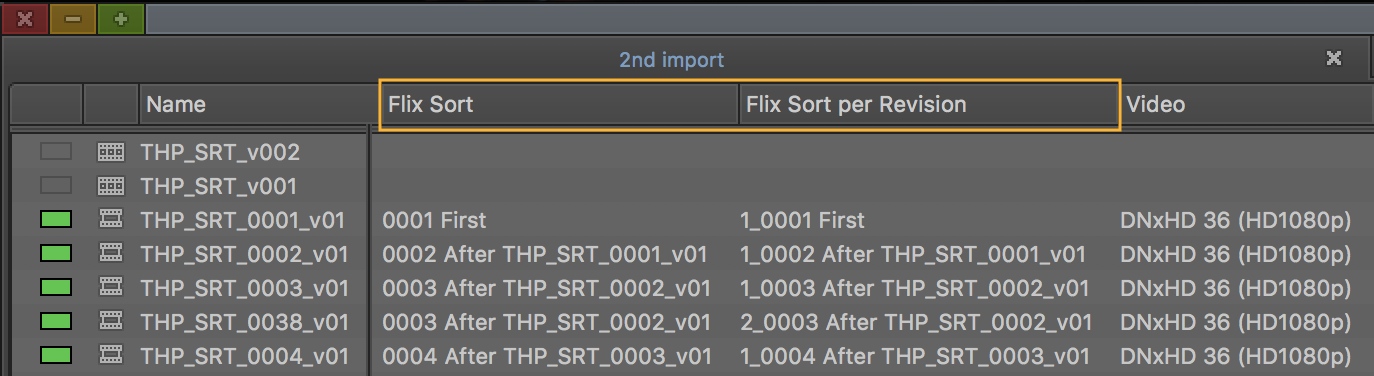
• ID 411873 - None and White have been added as options for New Clip Colors when publishing to Avid.
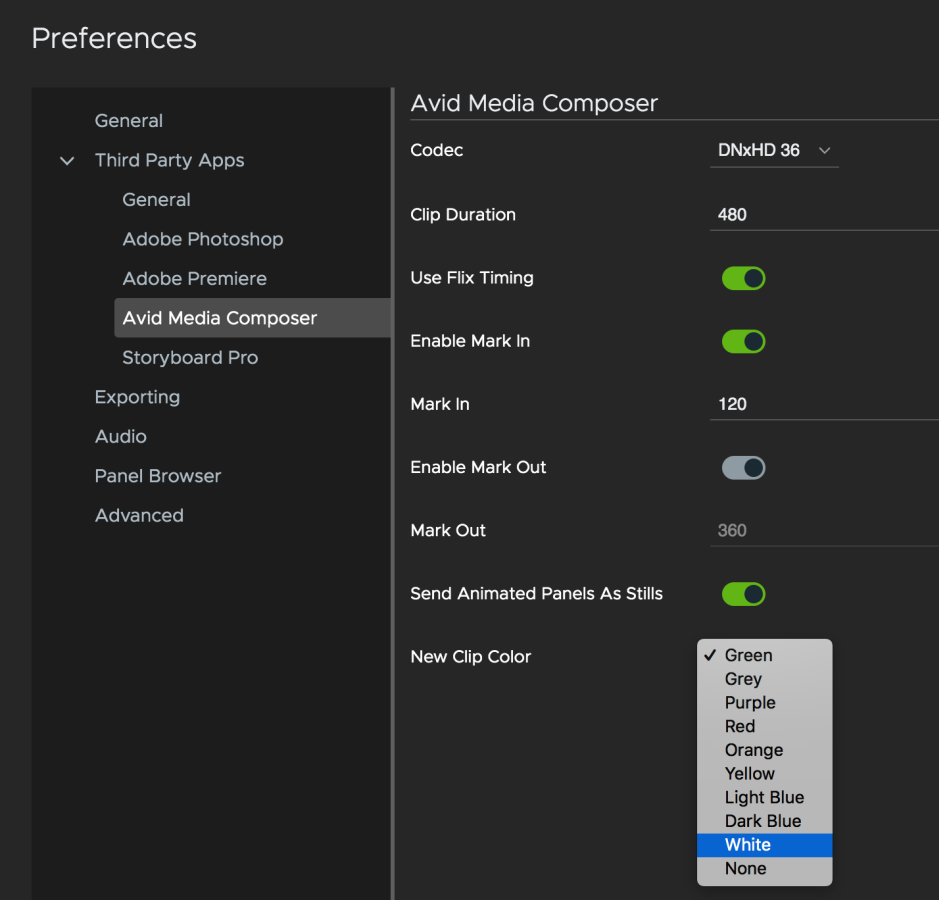
• ID 362128 - When exporting a sequence revision as a QuickTime, the dialogue is now included as Subtitles/Closed Captions. This requires Subtitles/Closed Captions to be enabled in your video player. This preference is available at the studio, show, and user levels, and can be turned off under the Exporting section in Preferences.
• ID 386068 - The audio associated with a sequence revision is now included in QuickTime files exported from Flix.
• ID 422172 - A What's New window pops up when logging on to a new version of Flix for the first time, highlighting new features and improvements added to this release. As this popup will not appear after the first launch, it can be retrieved by going to Help > What's New.
• ID 422807 - Users are now notified if their Photoshop plugins need updating when logging on to a new Flix version for the first time.
Technical
• ID 387854 - Flix Assets are now stored in show-specific directories, under your usual asset_directory location. When starting Flix Server 6.3, you are presented with the option to move pre-existing assets into new separate subdirectories for each show. If you choose not to migrate assets into the new subdirectories, any that were created prior to the 6.3 upgrade will be unavailable. The next time you start the server the option appears again to migrate the assets. If rolling back to a previous version of Flix (e.g., Flix 6.2.2), the new -unmigrate CLI flag can be used to restore the assets to their original locations.
• ID 417694 - An RPC server has been implemented to tighten the communication between Python scripts and Flix Server, resulting (among other things) in AAF-related logs to be available directly within the main Flix Server log. This removes the need for a Python AAF specific log file.
• ID 411749 - A new optional smtp_send_from option has been added under the 'smtp' section of the Flix Server config, to specify an email address from which all email notifications will be sent. If not set, the email address associated with the user performing the publish to/import from editorial will be used to send the notification.
• ID 416201 - The smtp_username and smtp_password config options are now optional. If either or both are missing, Flix server will attempt to connect to the smtp server without authenticating when sending notification emails.
• ID 416423 - For LDAP authentication, the bind_user option has been updated and will need to follow one of the following formats, as opposed to just being the username of the bind user:
cn=administrator,cn=users,dc=ad,dc=example,dc=com cn=user,dc=domain,dc=name user@domain.name
• ID 426722 - When setting a bind user in the LDAP config section, the bind_pass option is now optional. If not set, Flix will attempt to bind with the bind user and an empty password.
• ID 420479 - A new version of the Migration Tool is now available, to allow the import of Flix 5 projects into Flix 6.3.
• ID 424261 - Flix Server now checks the MySQL user grants before starting, to prevent issues related to insufficient permissions.
• ID 425256 - All temp files created by Flix Server are now stored in a "Flix" directory in your server's temp location.
• ID 419709 - Panic stack traces are now logged in the server logs, to help troubleshooting potential issues crashing Flix Server.
• ID 420533 - Transfer utility logs are now less chatty.
• ID 398385 - Flix Client's underlying version of Electron has been updated to 7.1.2.
Bug Fixes
• ID 411877 - Panels duplicated in Avid would wrongly be considered as 'new' in subsequent publish. These duplicated clips can now relink to the same source media of the original clip, when using Avid Media Composer's Relink tool. To make this possible, the 'Tape Name' naming convention has been updated, which will result in AAFs sent by Flix 6.3 to fail to relink to clips published by a previous version of Flix. A workaround to allow Flix 6.3's AAFs to relink to pre-6.3 media in Avid is to Relink sequences by Name, rather than the default Tape Name or Source File ID option. See below.
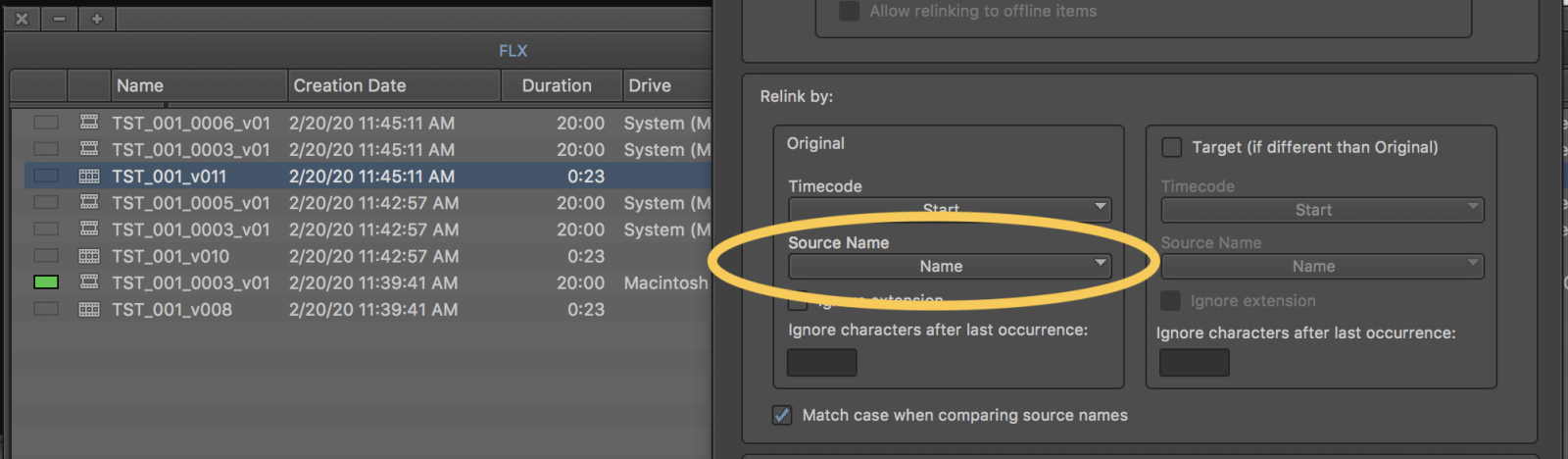
• ID 423675 - Some AAFs from Avid failed to import due to clips missing a "Source ID" field required by Flix.
• ID 414860 - Ref panels will now feature media when published to Avid, removing the need for a manual relink.
• ID 424931 - Some clips with nested effects would be placed at the start of the sequence when importing back from Avid.
• ID 418863 - Fixed issue where the Avid publisher would fail if the Avid preference to Send Animated Panels as Stills is set to ON and enforced at Studio or Show level.
• ID 425385 - Having an effect on a filler would cause the underlying panel duration to be wrong, when importing an edit from Avid.
• ID 425116 - From Avid: Fixed issue where clip with effect after dissolve would result in wrong duration.
• ID 424078 - From Avid: Fixed issue where some audio effects weren't read from the AAF.
• ID 420485 - Clips with nested effects would be omitted in Flix sequence revisions created by an Avid import.
• ID 425229 - A transition followed by a gap would result in some panels being split into multiple panels when importing an edit from Avid.
• ID 422586 - Avid publishes would fail for previously published panels for which the DNxHD was missing.
• ID 424228 - In an effort to tackle media wrongly appearing as offline when publishing to Avid, Flix will now run a pre-check on every published panel to ensure the media for it exists, and will recreate it if not.
• ID 422942 - Importing a file already imported in another sequence will fail in a new sequence revision.
• ID 408914 - Export: Sequence Revision chip used for File Name Format won't update until refresh.
• ID 422613 - Master images wouldn't appear in a panel's Revisions popup, under the Related column, but only be available from the Library instead.
• ID 422546 - The subject of the email notification sent when publishing a sequence to editorial was missing information.
• ID 422240 - There was a flickering scrollbar in the "Import" modal, when importing files into the Panel Browser.
• ID 422511 - Warning level logs were omitted from the server log files.
• ID 420306 - Loading a large sequence would result in a long wait, and sometimes lock the UI. To address this, the Player will now buffer frames after panels have been loaded, giving quicker access to the interface.
• ID 419809 - Storyboard Pro projects containing audio keyframes would fail to import into Flix.
• ID 417304 - Although not officially supported, it is now possible to import a Storyboard Pro 7 project into Flix.
• ID 392285 - It wasn't possible to remove a Flix user's email address.
• ID 420440 - Reopening a sequence when all panels were selected, will open the sequence with all panels selected.
• ID 420535 - Benign error JSON responses are now ignored in the server log files.
• ID 426389 - The 'Invalid username or password' message is seen on the login screen when attempting to log in with an incorrect hostname.
• ID 422383 - Flix Server occasionally reports a "too many open files" issue.
System Requirements
Flix Server
|
Mac |
Mojave (10.14) and Catalina (10.15) 4GB of RAM |
|
Linux |
CentOS/RHEL 6.10, or later, and CentOS/RHEL 7 (recommended) A 64 bit processor @ 2GHz or higher 4GB of RAM |
Note: Flix Server is currently not available on Windows. Other operating system versions may work with Flix, but have not been fully tested. If you have any problems with a particular operating system, please contact the Foundry Support Team here.
Flix Client
|
Mac |
Mojave (10.14) and Catalina (10.15) 1GB of RAM |
|
Windows |
Windows 10 An SSE2 capable Intel Pentium 4 processor, or later 1GB of RAM |
Note: Flix Client is currently not available on Linux. Other operating system versions may work with Flix, but have not been fully tested. If you have any problems with a particular operating system, please contact the Foundry Support Team here.
Officially-Supported Third-Party Applications
|
Applications |
Supported Versions |
|---|---|
|
Adobe Photoshop |
CC 2017, CC 2018, CC 2019 |
|
Adobe Premiere |
CC 2017, CC 2018, CC 2019 |
|
Avid Media Composer |
8.9, 8.10, 2018.12.3 |
|
Toon Boom Storyboard Pro |
6 (14.20.3) |
Note: Older versions may work, but they haven’t been fully tested with Flix 8.0, so they cannot be listed as officially supported.
If you have any problems with a particular application's version, please contact the Foundry Support Team here.
Upgrading to Flix 6.3
Database
Flix Server 6.3 requires the database to be upgraded to version 25. Simply use the --db-upgrade flag when first starting Flix Server 6.3 and Flix will take care of the upgrade.
See Upgrading Flix for more information.
Note: We strongly recommend backing up the Database when prompted, during the upgrade process.
Assets
Because assets are now organized by show in your asset directory, Flix Server 6.3 requires an asset migration during the upgrade process.
When starting Flix Server 6.3, you are presented with the option to move pre-existing assets into new separate subdirectories for each show. If you choose not to migrate assets into the new subdirectories, any assets that were created prior to the 6.3 upgrade will be unavailable. The next time you start the server the option appears again to migrate the assets.
Server Configuration
For LDAP authentication, the bind_user option has been updated and will need to follow one of the following formats, as opposed to just being the username of the bind user:
cn=administrator,cn=users,dc=ad,dc=example,dc=com cn=user,dc=domain,dc=name user@domain.name
See Installing Flix Server for more information on LDAP configuration.
Photoshop Plugin
The Photoshop Plugin has been updated in Flix 6.3.
See Flix for Story and/or Managing Your Flix Deployment for more information on installing/updating the Flix Photoshop Plugin.
