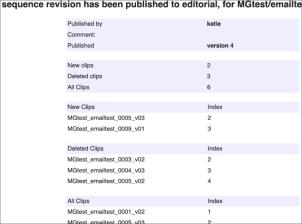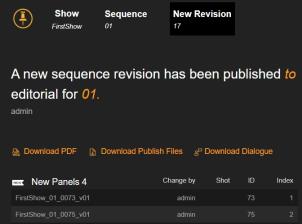Release Notes for Flix 6.6.0
Release Date
18th May 2023
For a detailed guide on upgrading to Flix 6.6.0, refer to the Upgrading to Flix 6.6.0 section at the bottom of this page.
New Features
Load Balancing and Security with Reverse Proxy Servers
Flix 6.6 introduces support for reverse proxy, which is a commonly used intermediary server that manages requests for resources from client applications to different servers across the internet. Using a reverse proxy server allows you to customize the connections between Flix Clients and Flix Servers to fit your studio needs, including:
Load Balancing - reverse proxy servers can distribute Flix Client requests across the available Flix Servers to maximize efficiency and avoid any one server being overloaded. Some Cloud platforms also offer auto-scaling features that automatically add more servers should client requests overload the capabilities of the initial number of servers.
Web Acceleration - reverse proxy servers can compress inbound and outbound data, as well as cache commonly requested content, both of which speed up the flow of traffic between clients and servers.
Security and Anonymity - reverse proxy servers hide the identities of Flix Servers, acting as an additional defense against security attacks, by masking the IP address in a similar way to a VPN.
More Reliable Version Tracking Throughout Flix
Flix 6.6 introduces a number of new image evaluation and comparison techniques to Flix’s versioning system under the hood to make it much more powerful and independent from third-party comparison limitations. These improvements allow Flix to assess the content of an import from Flix Client and determine whether the import is:
An existing panel, or
A new version of an existing panel.
These improvements to Flix’s versioning capabilities enhance the overall user experience when collaborating on the same sequence within Flix and add a trusted, automated asset versioning system across all of Flix.
Detailed Publish Information and Access to Publish Files
In Flix 6.6, we have redesigned the publish email notification contents, both for publishes from Flix to Editorial and publishes from Editorial into Flix.
|
|
|
|
Legacy Flix Publish Notification |
Flix 6.6 Publish Notification |
The newly designed email contains:
- Clickable redirects to the relevant show, sequence, or revision in Flix.
- Sequence revision comments.
- Information on:
New panels.
New panel revisions.
Deleted panels.
Panel duration changes.
- Publish to Editorial only: A link to published files and Contact Sheet.
Note: The link redirects you to Flix Client and requires you to log in for security purposes before you can access the link.
- Publish to Editorial only: Panel comments added or resolved since the previous publish to Editorial.
Publish from Editorial only: Camera move changes.
macOS Ventura Support
Flix 6.6 qualifies macOS 13.x (Ventura) as a supported operating system for Flix Client.
Storyboard Pro 22 Support
Flix 6.6 supports ingest and round-tripping from Storyboard Pro 2022.
Feature Enhancements
Under the Hood
- ID 515160 - Client-to-server websocket traffic is now fully authenticated and secured.
- ID 520638 - A new HTTP API endpoint has been added to optimize loading
the latest revision of each sequence, greatly improving the sequence browser page within the Flix Client.
New
endpoints (for episodic and non-episodic):
/show/{showID}/episode/{episodeID}/sequences/latest
/show/{showID}/sequences/latest - ID 526485 - Server-to-server RPC traffic is now fully authenticated and secured.
- ID 532193 - The performance of the sequence Revisions browser page in the Flix Client has been improved by loading the list of all sequence revisions up to four times faster.
- ID 532547 Flix Server now supports the use of a reverse proxy server.
Additional server config options have now been added:
proxy: new config section
proxy > host: The hostname of the reverse proxy server. This is the URL that Flix Client uses to connect to the server HTTP API.
proxy > port: The HTTP(s) port the reverse proxy server is listening on.
proxy > transfer_port: The gRPC port the reverse proxy server is listening on for file transfers.
The server HTTP API now has three additional optional fields, which are present if the proxy values are set in the config:
proxy_host: string
proxy_port: integer
proxy_transfer_port: integer
Note: These options are absent if the proxy values are not present in the config file.
- ID 535150 - A new server gRPC health check service has been added,
implementing this proto service:
https://github.com/grpc/grpc/blob/master/doc/health-checking.mdWe've also added a new server YML config setting: security > skip_transfer_tls default: false
This setting causes the gRPC transfer endpoints hosted by the server to listen for non-TLS connections.Note: This setting requires a reverse proxy server to terminate a TLS connection from the Flix Client.
- ID 535453 - The example Flix Server configuration file has been updated to contain all currently used options.
- ID 536399 - Entries in the Flix Client log file now provide more information.
- ID 536515 - Upgrading from Flix 6.4 now adds permission to access server
logs to both the Show manager and Regular user
roles.
Note: If the Flix Client has already been upgraded to 6.5, administrators must make this change manually using the Permissions tab in the Management Console.
Story/Production
- ID 536042 - The info bar in the Flix Client player has been improved for readability.
- ID 538314 - Flix Clients now only make one HTTP request to retrieve the status of dialogue, which improves performance and prevents dialogue downloads becoming unresponsive.
Editorial/Production
- ID 532509 - The new email template is now used when publishing to Editorial.
- ID 534207 - A new preference, under Advanced > Disable Panel Reuse, has been added to the Flix Client to disable all attempts by Flix to reuse panels during all file imports, including Storyboard Pro imports. When enabled, Flix always uploads files and creates new panel revisions instead of reusing existing panels.
- ID 539458 - Clips from Avid Media Composer with parameters within a 3D
Warp effect which Flix cannot read are now imported as animated REF panels instead of still panels.
Note: As a consequence, any REF panel created before Flix 6.6 and imported from Avid Media Composer is versioned-up the first time it is published back to Flix if you have upgraded to Flix 6.6.
Bug Fixes
Under the Hood
- ID 365636 - Clicking and dragging the home button in the Flix Client showed the location of the application in the file system.
- ID 392954 - User names containing only whitespace characters were permitted.
- ID 503679 - The Flix Client logs did not show transfer speeds correctly.
- ID 528540 - Flix Server incorrectly logged the following error on
startup:
db.initDatabaseConnection: Name=Database error="service cannot be found" - ID 538584 - Corrupt or missing annotations or panel thumbnail images caused contact sheet generation to fail.
- ID 539101 - Dialogue export from Flix occasionally failed unexpectedly.
- ID 539456 - Newly created sequence revisions occasionally failed to transcode all artwork if one transcode in a batch failed.
- ID 539784 - Thumbnails occasionally failed to load or the Flix Client occasionally became unresponsive during publishing.
- ID 539905 - Splitting or duplicating a panel with a layer transform made both panels animated.
- ID 541252 - Selecting a panel after changing the panel order in the panel browser occasionally jumped to the first panel in the list.
- ID 541502 - Versioned-up panels were not marked as New in contact sheets.
- ID 364379 - Pressing the arrow keys on the keyboard during recording caused Flix Client to crash.
- ID 415589 - The Dialogue workspace contained typos in the tooltips for the Select Previous Dialogue and Select Next Dialogue buttons.
- ID 506699 - Panels with camera moves that were trimmed in Flix and exported to Storyboard Pro did not relink with the correct trim when exporting back to Flix. The fix for this bug also improved the accuracy of keyframe interpolation when sending a trimmed panel with camera moves to Storyboard Pro.
- ID 524903 - Importing a Storyboard Pro file containing an unsupported audio file caused the entire import process to fail with no further information in the logs.
- ID 527117 - Duplicated panels originating from Storyboard Pro were incorrectly framed during reconform.
- ID 537186 - Clicking Save or using the Ctrl/Cmd+S shortcut caused the Flix Client to increment the version number of unchanged panels that were open in Photoshop.
- ID 541027 - Images imported into Flix that did not match the project resolution in Storyboard Pro were not scaled correctly when exporting from Flix to Storyboard Pro.
- ID 465988 - Publishing clips back to Flix from Avid Media Composer with either Paint or Animate effects versioned-up indefinitely.
- ID 467154 - Transcoding a panel to DNxHD unsuccessfully in Avid Media Composer caused Flix to fail when encoding a placeholder clip.
- ID 512476 - Animated panels that were trimmed in Flix and published to Editorial as .mov files could not be extended in Editorial.
- ID 518069 - Clicking the Publish to Editorial button occasionally failed to publish as expected.
- ID 527940 - Adjusting the duration of a clip with an effect in Avid Media Composer caused adjacent panels to version-up when publishing back to Flix.
- ID 532740 - Panels were always relinked to the original panel after an Avid Media Composer roundtrip when no changes were made.
- ID 533228 - Layer transforms would not be sent as .mov files when publishing to Avid Media Composer.
- ID 533274 - Panels originating from Storyboard Pro that had a duration of one frame, or were adjusted to a duration of one frame in Flix, did not relink correctly when publishing back from Avid.
- ID 535149 - Publishing clips nested inside effects back from Avid Media Composer occasionally associated them with the wrong parent clip, causing panels to appear in the wrong place in the sequence or adding gap panels incorrectly.
- ID 537188 - Layer transforms versioned-up after an Avid Media Composer roundtrips when no changes were made. The fix for this bug also improved versioning behavior for panels with camera moves and improved keyframe trims sent to Storyboard Pro.
- ID 537191 - Rendering an effect, extending the clip, and then rendering the effect again occasionally caused the clip to be unsupported when publishing back from Avid Media Composer.
- ID 538038 - Reference .mov files from Premiere Pro were occasionally attached to a sequence revision in the wrong sequence.
- ID 540267 - Clips from Avid Media Composer that create REFs in Flix did not reuse REF panels as expected when publishing back to Flix.
- ID 541507 - REF panels did not relink correctly in Flix when roundtripping to and from Avid Media Composer.
Story/Production
Editorial/Production
Known Issues
This section covers new known issues and gives workarounds for them, where appropriate.
Under the Hood
- ID 540089 - Navigating away from the panel browser too quickly occasionally displays a Cannot read properties of null error.
- ID 538572 - Flix Client: Including whitespace characters before or after the Flix Server URL causes logging in to fail.
- ID 527833 - Permissions: Reference video download is not disabled for View only users.
- ID 527752 - Windows only: The Ctrl + zoom
in keyboard shortcut does not work as expected.
As a workaround, use Ctrl+Shift + to zoom in. - ID 527549 - Flix Client: Entering an invalid Flix Server URL and clicking Login displays an ambiguous error.
- ID 527407 - Flix Client: User email details can't be removed once entered, only changed to another entry.
- ID 527554 - The list of shows in the Flix Client can take up to a minute to display when the servers are under heavy load.
- ID 524294 - Group Management: Attempting to remove the last Show from a Group or the last Group from a Show does not display an error.
- ID 523852 - Group Management: The show more and less buttons do not change behavior when the window is resized.
- ID 519504 - Group Management: Removing the last Show from a Group, last User from a Group, or last Group from a Show using the API does not work as expected.
- ID 542246 - Intelligent Versioning: Panels with unsupported 3D warp parameters are versioned up when going from Storyboard Pro to Flix.
- ID 540990 - Storyboard Pro: Panels with 3D camera moves are imported as stills when using Storyboard Pro 22.
- ID 539900 - Photoshop: Replace Layer Comp occasionally removes the master file instead of versioning-up.
- ID 538752 - Intelligent versioning: REF and blank panels occasionally version-up when no changes are made in Photoshop.
- ID 537187 - Relinking: Importing a panel that uses a Photoshop template to Storyboard Pro and then roundtripping back to Flix always versions-up the panel.
- ID 536488 - Photoshop: Flix plug-in installation fails with the latest version of Creative Cloud.
- ID 527913 - Annotations: Using the erase tool and then selecting another panel removes annotations for all panels.
- ID 527763 - Contact Sheets: Having six rows and all options ticked makes panels in contact sheets extremely small.
- ID 527616 - Photoshop: Layer Comps open in the wrong order when using the Always Open Master Image and Open in Layer Comps options.
- ID 527084 - Export: Selecting all items in the Export dialog clears the assigned Contact Sheet template and displays an error.
- ID 526744 - Export: The notification banner in the Export dialog is styled inconsistently.
- ID 523304 - Storyboard Pro: Partial import failures are reported at the end of the process rather than when they occur.
- ID 517995 - Windows 11 only: Logging into Flix Client and then closing and reopening it causes imports from Storyboard Pro to fail.
- ID 542229 - Importing: Manually importing a still image after it has been animated in a different sequence appears as an animated panel in a new sequence.
- ID 541963 - Keyframes added in Avid Media Composer to a non-1920xnnnn image creates incorrect keyframes when exported to Storyboard Pro.
Story/Production
Editorial/Production
System Requirements
Flix Server
Note: Flix Server is built and tested exclusively on Intel processors. Running the Flix Server on AMD processors may lead to unexpected runtime errors.
Linux
| Item | Requirements |
|---|---|
|
Operating System |
CentOS 7 64-bit |
|
RAM |
At least 16 GB |
|
CPU |
A 64-bit Intel processor @ 3.2 GHz, or higher 8 cores, or more |
Flix Client
Note: Flix Client is currently not available on Linux. Other operating systems may work with Flix Client, but have not been fully tested.
macOS
Article: For more information on Foundry products and supported macOS versions, see Foundry Knowledge Base article Q100592.
| Item | Requirements |
|---|---|
|
Operating System |
• 11.x (Big Sur) • 12.x (Monterey) • 13.x (Ventura) |
|
RAM |
4 GB |
|
Processor |
ARM-based Apple Silicon processor or Intel processor with 64-bit support 2 GHz or faster processor with SSE 4.2, or later |
Windows
| Item | Requirements |
|---|---|
|
Operating System |
Windows 10 or Windows 11 |
|
RAM |
4 GB |
|
Processor |
A 64-bit processor @ 2 GHz, or higher |
Third-Party Application Support
Note: Photoshop 2022 support requires some extra set up before you install the plug-in, see Flix for Story for more information.
|
Application |
Supported Versions |
|---|---|
|
Adobe Photoshop |
CC 2021, 2022 |
|
Adobe Premiere |
CC 2021, 2022 |
|
Toon Boom Storyboard Pro |
Storyboard Pro 2020 (20.10.2, or later) and 2022 |
|
Avid Media Composer |
2020, 2021 |
Upgrading to Flix 6.6.0
This update requires end users to upgrade Flix Client to version 6.6.0.
If you're running a Mac with an ARM-based Apple Silicon M1 processor and you want to switch to using M1
natively,
you must download and install the M1-specific Flix Client manually from:
https://www.foundry.com/products/flix/download
Note: If you use the Flix Client auto-update feature in a version earlier than 6.5.0, the client will be updated to the latest Intel version using Rosetta emulation.
Additionally:
- To use Photoshop with this release of the Flix Client, you must install the Photoshop plug-ins manually by following the steps described under Manually Installing the Photoshop Plug-in for End Users.
- The new Transfer Utility port must be accessible on each server and all clients. The default port number is 9091, but the port can be changed by setting the client_transfer_port parameter in the config.yml file to a different port number. See Flix Server Options for more information.
- If any server is running CentOS 6, it must be upgraded to CentOS 7.
From Flix 6.3.7
DB upgrade (v29 -> v41) - see Upgrading Flix for more information.
Photoshop Plugin update - see Managing Your Flix Deployment for more information.
From a pre-6.3 version (e.g. 6.2.2)
- DB upgrade ( -> v27) - see Upgrading Flix for more information.
- Asset migration is recommended, but not required.
Note: Although not required for 6.3, we recommend performing the asset migration eventually, as future minor (e.g. 6.5) and major (e.g. 7.0) releases may not support assets stored outside of show subdirectories.
- PS Plugin update - see Managing Your Flix Deployment for more information.
- Server configuration - see Upgrading Flix for more information.