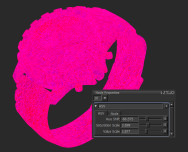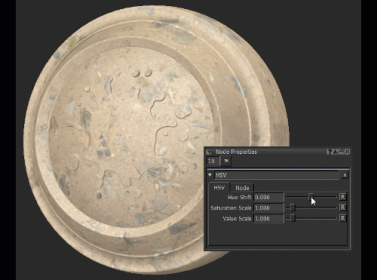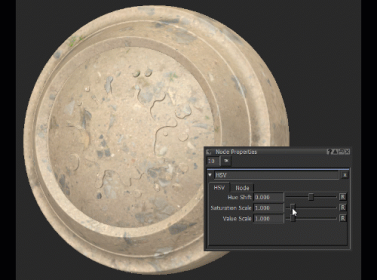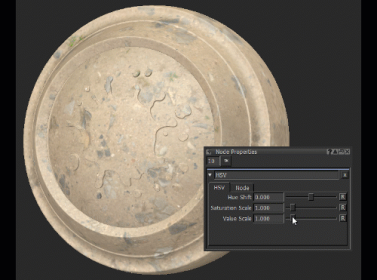Search is based on keyword.
Ex: "Procedures"
Do not search with natural language
Ex: "How do I write a new procedure?"
HSV Node
Access: Nodes > Filter > HSV
The HSV (Hue, Saturation, Value) node is a Filter node that adjusts the input data by letting you change the hue, saturation, and value of the colors that are fed into it.
|
HSV node's default settings |
HSV node's Hue Shift decreased, |
HSV node's Hue Shift decreased, |
Note: The HSV node is similar to the HUE filter. Unlike the HSV node the HUE filter is destructive. See Available Filters for more information.
HSV Node Inputs
Input - Any nodes containing textures or paint that need to be altered can be connected to the HSV node, for example, Tiled and Paint nodes.
HSV Node Properties
|
Hue Shift
|
Changes the hue (or tint) of the colors. This moves the colors around the color wheel. |
|
Saturation Scale
|
Increases or decreases the depth of color of the hue. |
|
Value Scale
|
Increases or decreases the intensity of the hue. |
HSV: Node Graph Workflow Example
In the example below, let’s use an HSV node to change the saturation of the texture.
| 1. | Create a Tiled node. |
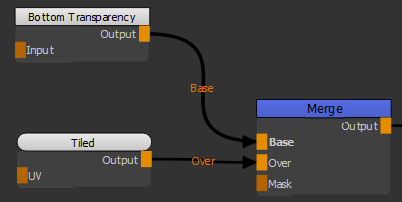
Adding a Tiled node to the scene.
| 2. | Create an HSV node. Connect the Tiled node to the Input input of the HSV node. |
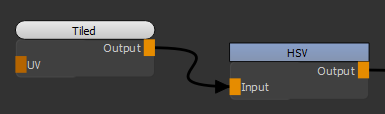
Adding an HSV node to the output of the Tiled node to adjust the saturation of the texture.
| 3. | Open the Node Properties (see HSV Node Properties) of the HSV node and change the value of the Saturation Scale. |
Notice how the texture becomes more saturated as the Saturation Scale parameter is adjusted.
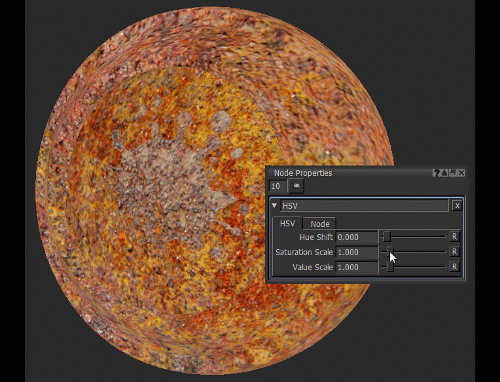
Changing the Saturation Scale value to adjust the saturation of the texture.
Related Nodes
Sorry you didn't find this helpful
Why wasn't this helpful? (check all that apply)
Thanks for your feedback.
If you can't find what you're looking for or you have a workflow question, please try Foundry Support.
If you have any thoughts on how we can improve our learning content, please email the Documentation team using the button below.
Thanks for taking time to give us feedback.