What's New in Modo 17.1
Modo 17.1 is now available. Experience further levels of performance and unlock your creative potential with overhauled UI and powerful tool performance enhancements.
Tool updates
Enhancements have been made to Radial Align, Linear Align, and Primitive generator to improve the shape of curved and rounded geometry. Radial Align and Primitive generator have a new Exponent option, and Linear Align has a new Preserve Original Curve option. Additionally, Cube, Cone, Cylinder and Capsule Primitives have an added Bulge option.
Note: See Radial Align, Linear Align, Creating Geometry on a Mesh Using Preset Shapes, Cube.
The Slide tool has been consolidated into one tool for Edge and Vertex component modes, with new adaptive handles.
Note: See Slide / Edge Slide.
A Both Sides option has been added to the Bend tool, which deforms both the positive and negative sides of the spine vector.
Note: See Bend.
Mesh Cleanup for Procedural Meshes
A mesh operator version of Mesh Cleanup has added for working with procedural meshes.
Note: See Mesh Cleanup.
UI Refresh
Changes color palette to darker/flatter grays, removes rounded corners, and button backgrounds, modernizing Modo’s UI.
Note: See Exploring the Layout.
Improved Integrations
The OctaneRender Prime plugin features are now available directly in the Modo layout. Plus, the GoZ kit, which allows easy transfer of assets between ZBrush and Modo has been updated and bundled with Modo 17.1.
Note: See Transferring assets with GoZ Kit, Rendering with OctaneRender.
Timeline and Animation tools
The Auto Character System (ACS) is now bundled with Modo. Work has been done to incorporate the rigging and animation features of more seamlessly into Modo. This includes updates the Modo layout to incorporate the Advanced Animation Tools, and an ACS Toolbar in the Timeline, a new Rig vertical tab, Rig menu, and ACS Help options.
Note: See Working with the Timeline, Utilizing the Auto Character System (ACS) .
Navigation and Visibility
A new Mouse Input Device setting has been added, called Hybrid mode, which leverages the Mouse style for hauling actions and the Tablet style for any viewport navigation. Plus, there are new options for viewing the camera framing region when the viewport is set to a Camera View.
Note: See Input Preferences, 3D (OpenGL) Viewport.
Performance
Improvements to the performance of the Draw Cache, Weight Painting and Multi-Threaded Drawing. Multi-Threaded Drawing can be enabled in Preferences, which allows View Object processing to utilize multiple background threads.
Note: See Defaults Preferences.