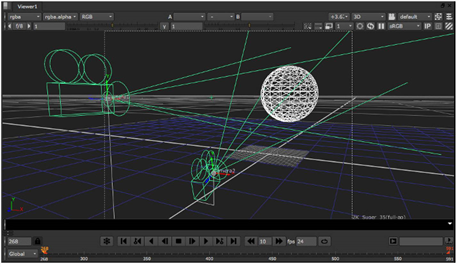
Nuke supports multiple cameras in a scene, with each providing a unique perspective.
|
|
| Cameras in a scene. |
For details on how to add a camera, look through it, and edit its lens characteristics, see Working with Cameras.
In addition to using cameras to view and render 3D scenes, you can also set up cameras that project 2D images onto geometry in your scene. For more information, see Projection Cameras.
If you have created a camera in a third-party 3D application (such as Maya) and want to use it in Nuke, you can export it from your 3D application in the FBX or Alembic format and then import it into Nuke. See Importing Cameras from FBX Files and Importing Cameras from Alembic Files.
If your camera was created in Boujou, you can also use the import_boujou.tcl script to import it into Nuke. See Importing Cameras from Boujou.