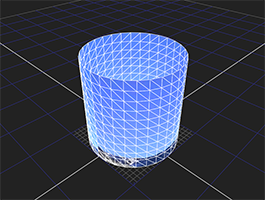Open topic with navigation
Working with Cylinders
A cylinder is an object with two identical flat ends that are circular or elliptical and one curved side. You can control its geometric resolution, or face count (and, of course, texture it with images).
|
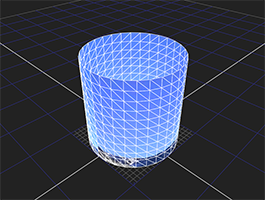
|
| A cylinder object. |
To Add a Cylinder:
|
1.
|
Click 3D > Geometry > Cylinder to insert a Cylinder node. |
|
2.
|
Drag the Cylinder node’s img pipe to Read node containing the clip you want to use as a texture. |
|
3.
|
Drag one of the Scene node’s numbered pipes to the Cylinder node to place the cylinder in the scene. |
Adjusting Geometric Resolution
By default, a cylinder has 30 rows and 30 columns. You can, however, increase or decrease either number as appropriate. For example, the figure below shows a cylinder whose geometric resolution has been decreased to 10 rows and 3 columns.
|
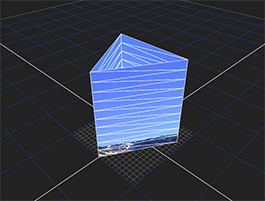
|
| A low-resolution cylinder. |
To adjust a Cylinder’s geometric resolution:
|
1.
|
If necessary, double click on the Cylinder node to display its parameters (and thereby select the object in the scene). |
|
2.
|
Increment or decrement rows field to adjust the number of latitudinal divisions on the cylinder. |
|
3.
|
Increment or decrement columns field to adjust the number of longitudinal divisions on the cylinder. |