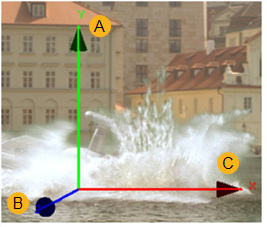
You’ll note when viewing the output of a Card3D node that it displays an overlay for executing spatial transformations. This overlay is often a faster alternative to the properties panel. The figure below shows you how to use it.
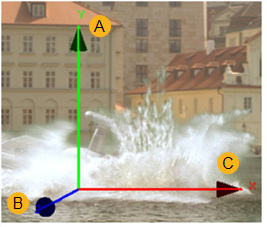
• A) Drag to translate the frame on the y axis (see Translating Elements).
Press Ctrl/Cmd while dragging to rotate the frame on any axis (see Rotating Elements).
• B) Drag to translate the frame on the z axis.
Press Ctrl/Cmd while dragging to rotate the frame on any axis.
• C) Drag to translate the frame on the x axis.
Press Shift while dragging to constrain the translation to x.
Press Ctrl/Cmd while dragging to rotate the frame on any axis.