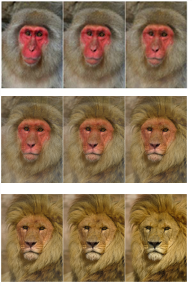
into an image of a lion.
Morphing refers to dissolving two images together so that the subject of one image seems to change shape and turn into the subject of the other through a seamless transition. A morph can be easily noticeable or very subtle. An example of a noticeable morph would be a man turning into a woman or one animal turning into another, whereas a transition from an actor to his stunt man would result in a much more subtle morph.
|
|
| An image of a monkey turning into an image of a lion. |
Morphing can be a time-consuming task, but it can be made easier by good advance planning of the shots. The more similar the characteristics, position, and movement of the subjects you want to morph are, the easier it is to morph them together. If the position and the movement of the subjects do not match, however, you can try to reposition and retime the clips before morphing them together. To do so, use the nodes described in Transforming Elements and Temporal Operations. You can also use the Tracker and PlanarTracker nodes to track the features you want to morph over time or to stabilize your clips before morphing them together. See Transforming Warps for more information.
Below, we first discuss morphing images using the GridWarp node and then using the SplineWarp node.