Search is based on keyword.
Ex: "Procedures"
Do not search with natural language
Ex: "How do I write a new procedure?"
Release Notes for Colorway 4.0v1
Release Date: 21st April 2020
Supported Operating Systems
Mac OS X: 10.13 High Sierra, and above*
Windows: 10 64-bit (SP-1), and above
*macOS 10.15 Catalina is supported.
Colorway Hardware Requirements
An internet connection is required for license installation.
|
|
Minimum |
Recommended |
|
CPU |
Dual-core processor |
2.5+ Ghz quad-core processor |
|
RAM |
4GB |
16GB |
|
Hard drive space |
4GB |
16GB |
|
GPU |
2GB RAM, OpenGL 3.2 |
4GB RAM, OpenGL 3.2+ |
Colorway Kit for Modo Requirements
|
|
Minimum |
Recommended |
|
Modo version |
12.2v1 |
14.0+ |
|
CPU |
Intel processor(s), Core i3 or higher |
2.5+ Ghz quad-core processor |
|
RAM |
4GB |
16GB |
|
Hard drive space |
10GB |
250GB |
|
GPU |
1GB RAM, OpenGL 3.2 |
2GB RAM, OpenGL 4.4+ |
New Features
Dynamic Part Linking
The user is now able to dynamically link different parts of different products, in order to add a specific material/color or graphic onto individual parts in different products. That way, the user is able to visualize the material, color, and graphic story across their entire range in one project.
To link parts together, open the Items > Linked Items dialog. Select a part, or multiple parts across a single item or multiple items, and click the Add Linked Parts Group button. A new linked part group is created, containing the parts you selected. Once a Linked Group is selected in the Linked Items dialog, you can add parts or items to it by simply clicking parts or items on the canvas. Press the ESC key, or close the Linked Items dialog to disable this functionality.
See Linking Items for more information.
Gradients
The user can now apply gradient overlays to parts on DCIs and SVGs. Inside the Color Picker panel, the user now has the option to select a Color Type. In order to apply a gradient, select the Linear or Radial Color Type and use the gradient controls to create a gradient.
See Choosing Colors for more information.
Store Gradients in a Swatch
The user can store their gradients as swatches in a color palette.
See Choosing Colors and Working with Palettes for more information.
Store Gradients in the JPL and CPL File Formats
The user can now save and load palettes containing gradients in the .cpl and .jpl file formats.
See Working with Palettes for more information.
Note: Gradient data inside .ase palettes are not supported, and a data loss warning will appear if the user attempts to export ASE palettes containing gradients.
Gradients assigned to DCI parts/textures can be properly rendered
Gradients can now be displayed on DCI parts and textures.
Gradients assigned to SVG parts/textures are properly rendered (fill/stroke)
Gradients can now be displayed on SVG parts and textures.
Note: Solid colors can be displayed on SVG texture layers and materials.
Dynamic Table Shows Gradients Assigned to Parts
The dynamic table can now display gradients assigned to parts and textures. To configure how the gradients should be presented, select the Table and go to the Table properties panel.
Note: The Expand Gradients property only affects background of cells that present color values instead of names, as gradient stops don't have individual names.
Color Palettes Show Gradients
Gradients can now be displayed in color palettes. To configure how the gradients should be presented, select the Palette item and go to the Palette properties panel.
See Working with Palettes for more information.
Color wheel
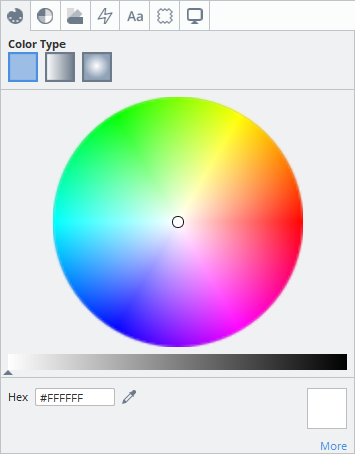
The color picker has been updated to use a circular color wheel to improve usability within the application.
See Choosing Colors for more information.
Item Clipping
The user can now mask DCI, SVG, and other item types using images. To add a mask to an item, select the item and go to the Display properties. Next to Mask, click the + button to import a new mask for that item. Use the Channel dropdown to select which RGBA channel you’d like to use for masking.
See Masking Items on the Sheet for more information.
Blur Effect Masks
The user now has the option to blur the entire part together with its light pass, or just its Texture Layers (the selected one and all layers below it). The user also has the option to mask both of the blur effects by marking the given layer as Blur Part Mask or Blur Layer Mask. To apply a mask to a Blur effect, select a texture layer and go to the Material & Textures tab. The Effect masking controls can be found at the bottom of the Material properties.
SeeMasking Part Effects for more information.
Part Transparency Masks
The user can now apply a Transparency Mask to the part Opacity slider inside the Material & Textures tab. To apply a mask to an opacity effect, select a texture layer and go to the Material & Textures tab. The Effect masking controls can be found at the bottom of the Material properties.
SeeMasking Part Effects for more information.
Linking SVG Items
The user can now dynamically link SVG items together using the Linked Items dialog.
Export SVG Items
The user can now export any item variants by selecting Export from the Variants right-click context menu.
SVG Part Rename
The user can now rename SVG parts in the Item List or Dynamic Table.
Group and Merge SVG Items
The user can now group SVG parts in the Item List the same way they can group DCI parts.
Note: The changes are not stored per variation but are stored within the .svg file. To have a different Item Tree setup per variation, clone the .svg item in the Variants panel by right-clicking the .svg asset.
SVG Metadata
The user can now add metadata to .svg parts through the Metadata tab and the Dynamic Table. The metadata will be stored in the .svg file within a <meta> tag.
Remove License Check from Colorway Kit
Unnecessary license checks have now been removed from the Colorway for Modo kit.
Path Tracer Integration
The Colorway Kit can now utilize the mPath renderer for Modo.
See Rendering with mPath for more information.
Colorway Check Wizard
The Colorway Check Wizard performs a number of error and sanity checks on your parts and meshes in Modo.
See Colorway Check Wizard for more information.
White/Black Transparency Selection for Exported Images
The user can now select a color for transparent pixels during the Export Project process using the Transparent pixel color swatch picker.
See Exporting Your Work for more information.
Color Palettes UI Enhancements
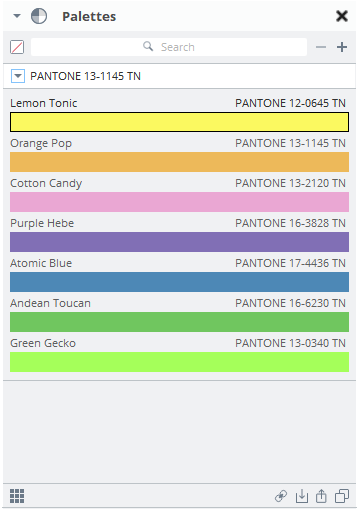
Color libraries now display color ID and names above their corresponding colors.
Cropping Assets
Using the Crop Content property inside the Display properties auto-fits the selected item to the boundaries of the sheet, or the bounding box (whichever is smaller). This is helpful if you need to export your sheet for use in marketing material or websites, where as little white space as possible is required.
See Sheet Display Properties for more information.
Diffuse Amount Slider for Materials
You can adjust the output color brightness of specific parts using the Diffuse property inside the Materials & Textures tab.
See Adjusting the Diffuse Amount of a Part for more information.
Manual Callout Pins Enhancements
Naming restrictions for Callout pins have been removed to allow users to use duplicate names for their Callout pins.
See Dynamic Callouts for more information.
New Default Settings for Select Same
By default, the Select Same option in the Select menu now looks for similar parts only in the currently selected item.
See Selecting Items for more information.
Sheets Visibility Toggle
Sheets can be made visible and invisible in the viewport using a visibility toggle in the Item Tree.
See Hiding Sheets for more information.
Improved Drag and Drop Color Application on Dynamic Tables
Usability has been improved on Dynamic Tables by locking them for color editing when a user drops a color onto a cell.
See Dynamic Tables for more information.
Text Items Navigation
While a Text item is in Edit mode, pressing the Tab key selects the next Text item in the Item Tree and makes it editable.
Improved Indication of Active and Selected Variations
It is now clearer which variation is active in the Variation panel.
Use DCI Materials Toggle is Shared Between all Linked DCI Items
Linked items now share the DCI Materials toggle. When enabled, all linked DCI items turn on DCI Materials.
Project Save Indicators
It is now easier for the user to see if there are changes on their project. Unsaved changes are marked with an asterix * in the project heading.
Colorway Fixed Issues
• 422680 - [Save][UI] No warning when selecting a broken project from recent projects.
• 422545 - [Crash][Gradients] Opening the gradient picker will cause a crash.
• 421510 - [Crash] Crash re-opening same file after closing project.
• 420955 - [Sheets] Sheets can behave unpredictably when adjusting their position.
• 420729 - [TextureLayers] when a part blur is applied, a middle texture level will bleed through the top level.
• 420221 - [ER][Gradients] Unable to apply gradients to parts when in gradient edit mode.
• 419009 - [UI][ColorPicker] Using tab to cycle through the CMYK will cause the numbers to change.
• 417224 - [ER][SVG] The texture widget cannot be used to move the texture around on an SVG.
• 417102 - [SVG][Crash] Grouping parts of an SVG while linked to a raster image will cause a crash.
• 416870 - [ER][SVG][Materials] Color cannot be applied to a material which is applied to an SVG.
• 416841 - [SVG] Removing color from an SVG will not correctly update the item tree.
• 416497 - [UI][Help] Selecting Colorway Documentation from the menu leads to a broken link.
• 415614 - [Gradients] Custom stop points cannot be deleted on windows with backspace.
• 415353 - [UI] The sheets turn black when zoom is more than 200%.
• 414054 - [KPI] The attached project performs slower than other projects with no transparency.
• 411994 - [Preferences] 'Input colorspace' dropdown bar is missing from the preferences.
• 410014 - [SVG][CRASH] linking table item to SVG.
• 409311 - [KPI] The Colorway UI is extremely slow on a 4K monitor.
• 408765 - [Crash] Colorway will close when making a live source global.
• 408143 - [CRASH][Live Sources] Crash removing specific directory from Live Sources.
• 407829 - [UI][Win] The user cannot type values in the 'Resolution Output' field.
• 407732 - [Item Tree] Linking items fails to transfer an edited part sub-tree.
• 407383 - [CRASH] Moving a Project directory to another location, while open in Colorway will crash.
• 405612 - [WIN][UI] Erroneous Save dialog appears when hovering over the application thumbnail after closing a project.
• 405610 - [Hang][Zoom] Setting the zoom percentage to 0% will cause the application to hang.
• 404717 - [Textures][SVG] Textures will not appear on an SVG until the opacity has been adjusted.
• 404710 - [SVG][Colors] Selecting 'remove child colors' on an SVG will not remove all colors.
• 404669 - [SelectSame] Using the select same option on a blank part will select all black items.
• 404596 - [Undo][Texture] If the texture widget is moved it will add extra undo steps.
• 403800 - [Materials][Diffuse] 'Store Settings per Variation' toggle is locked on.
• 402315 - [LPE] Transparent shadows are rendering solid.
• 402304 - [Colorspaces] Remove 'Input Colorspace' from Preferences as it is deprecated.
• 402249 - [LPE][WIN] Shell frequently opens with 'Denoising' message while rendering.
• 401826 - [Variations] Inconsistent loss of data linking items across unlinked sheets with multiple variations.
• 400002 - [Materials][Palette] Drag and drop fails to add a Material to an empty palette in Grid mode.
• 399245 - [LPE] Tagged Light Groups cause render to fail.
• 397297 - [KPI] New Balance are experiencing slow load times on first boot.
• 396436 - [UI] Scroll bars can be scrolled too far for some users on OSX.
• 395170 - [LinkedSheet] When a sheet is copied and the original is sheet is removed the copy will lose color.
• 394138 - [KPI][Textures] Using the widget to resize and rotate a texture is slow on linked DCIs.
• 392327 - [KPI][Textures] Moving a 2D texture on a linked DCI is slow.
• 391252 - [KPI][OSX] Discrepancy between QA testing machines during load times.
• 389337 - [KPI][Crash] Colorway is experiencing some slowdowns in projects with many masks which can result in a crash.
• 370795 - [GPU] While adding colors to an item it will become black/grey or disappear.
• 370546 - [Deadline] All instances of the render passes are removed from Deadline once complete and bundled, making it difficult to determine how long a render took.
• 369026 - [Deadline] The 'Select Colorway Shared Folder' path does not update until user restarts Modo.
• 366410 - [Deadline] Deadline render settings are not being stored between sessions.
Known Issues
• 96877 - Specular Color is not present in DCI file.
• 105803 - Intensity >1.0 for Luminous materials causes tint to be incorrect.
• 127448 - Certain Fonts cause render to be cropped.
• 366787 - MAC address issues on dual booted machine for Subscription Licensing.
• 390916 - Return Roam will fail if the internet is disconnected and reconnected.
• 396080 - A client using a server license will take too long to boot when disconnected from the VPN, if it doesn't crash.
• 396513 - Crash reporter is not appearing 100% of the time on Windows.
• 402893 - Return Roam will error if the internet is disconnected instead of displaying a warning.
• 408993 - Multiple tagged UVs are not rendering over Deadline.
• 434995 - Crash on save when using dropbox and autosave.
Sorry you didn't find this helpful
Why wasn't this helpful? (check all that apply)
Thanks for your feedback.
If you can't find what you're looking for or you have a workflow question, please try Foundry Support.
If you have any thoughts on how we can improve our learning content, please email the Documentation team using the button below.
Thanks for taking time to give us feedback.