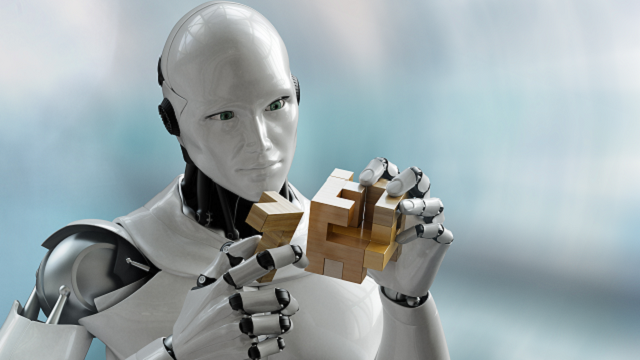Editing in Third-Party Applications
Discover how to edit your panels and sequences in third-party applications.
Learn how to publish your work to Editorial and once reviewed how to import it back to Flix 5.
Connect to channels to review changes that are being made on the fly by other artists.
Have a look at Flix 5 tutorials to discover the interface, and the Photoshop and other third-party workflows.