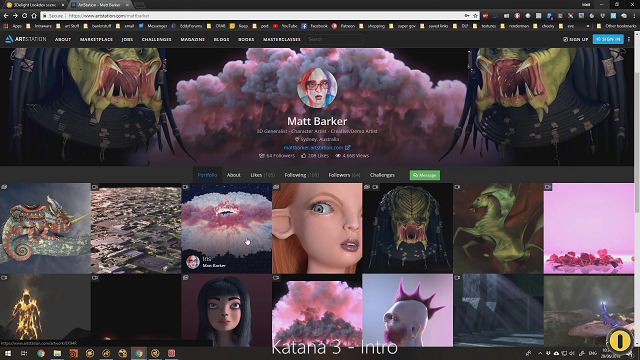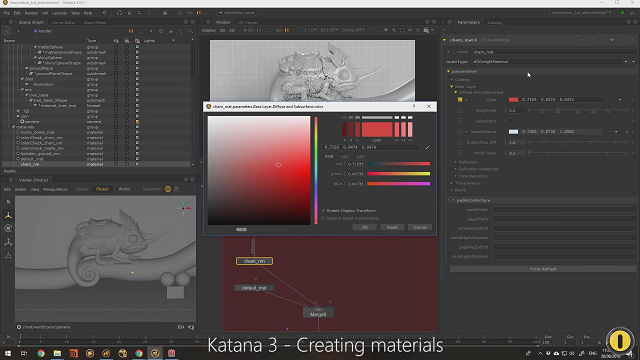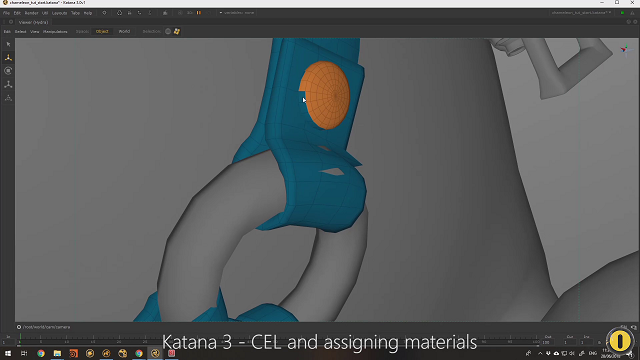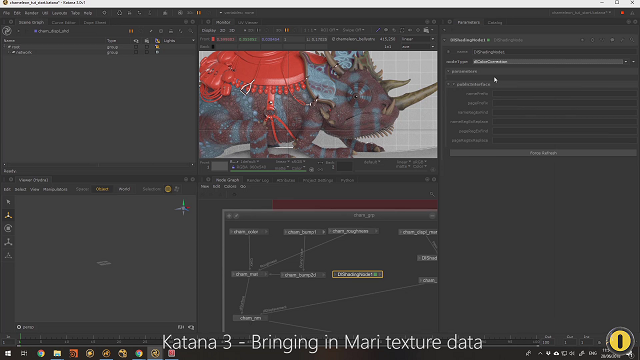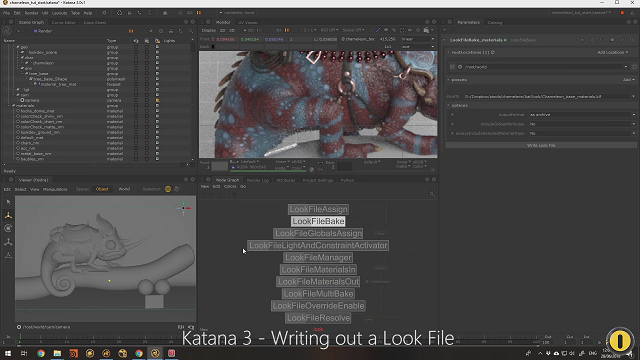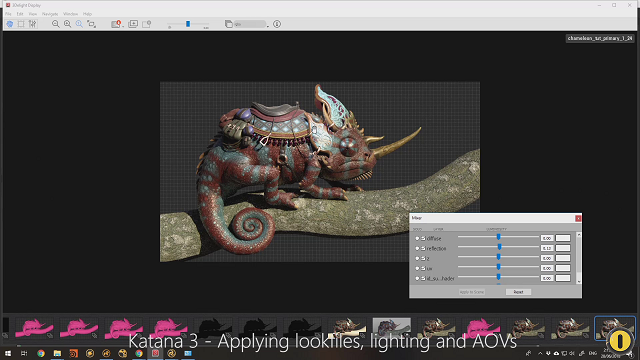Search is based on keyword.
Ex: "Procedures"
Do not search with natural language
Ex: "How do I write a new procedure?"
Contact Support
Introduction to Katana 3.0
Expert training courtesy of Intraware.
Learn to create look files to save your work and make collaboration much easier.
7. Applying Look Files, Lighting, and AOVs
Apply a look file, set up the lighting, and configure AOVs.