User Interface
An illustrated overview of the Katana workspace.
Tabs are themed panels that present Katana functionality.
A list of the functions available in the menu bar. Plus details of the Message and Notification Centers.
A brief introduction to changing the layout.
How to modify the layout of the tabs.
Saving, Loading, and Deleting Layouts
Katana lets you save your preferred layout.
About the shortcuts.xml file.