What's New in Mari 7
Mari 7 has several new features and feature enhancements in addition to bug fixes. This page documents the new features, and links to the appropriate page of the online help so you can get the information you need to start working with the new features right away. To read about bug fixes and feature enhancements, navigate to a specific release.
Note: See the navigation bar on the left for links to specific release notes by version.
7.1
2D Painting Mode
Easily paint a 2D image with full Node Graph or Layer support to create decals or make edits for use in your texturing projects. Version 7.1 combines access to the full Mari functionality you love, like the paint buffer, Node Graph, and layer stack, with a powerful new 2D painting mode. Quickly bring any image into this new mode for painting 2D images and custom decals or clone out imperfections from reference images without disrupting your creative flow and needing to leave Mari.
A new pane called 2D can be found next to the Orthographic view, where you can easily switch between 3D and 2D modes. Images can be added through the Image Manager palette, where you'll find new options: Send Image to 2D Paint, and Create New 2D Paint. In the Objects palette, there are now two different tabs for the Objects in 2D mode and 3D mode, and options for Export/Import 2D Paint, allowing you to export the image to a new file format: .mrimg.
In addition, Mari now has a new node type to be used in 2D mode - the Image Write node. Similar to the Bake Point node, the Image Write node can be baked and it automatically exports an image to the Image Manager. This image will be linked, meaning that it will be updated on every rebake.
Note: See Using 2D Paint Mode, Managing Images, Image Write Node.
Smart Mask Shelf
Get more out of the box with Mari thanks to more ready-made presets with a revamped Smart Mask Shelf (previously the Custom Procedurals Shelf), including more than 50 Smart Masks and utility nodes designed by industry professional Stuart Ansley, as well as Johnny Fehr’s grunge maps. These additional effects imitate a variety of different results, enabling you to bring life to your textures.
We have rebranded Custom Procedurals as Smart Masks to help users visualise how they might want to use procedural groups in their projects. All of the existing functionality of the Custom Procedural nodes remains the same and existing nodes will continue to work as expected.
Note: See Smart Masks, Shelf Palette, Smart Mask Node.
Switch Node
With Mari 7.1, you can export your material with different color variations, quickly switching between different looks for your textures by simply changing the input from the Switch Node’s Properties. This significantly improves performance, while enabling versatility when creating materials or smart masks.
Note: See Variations with the Switch node, Switch Node, Authoring Material variations using the Switch node.
Paint Node Creation Presets
To improve the user experience of the Node Graph, and remove excess clicks from the artist’s day, we’ve updated the Paint Node. Now, when creating a new Paint Node, you have the option to select from a batch of pre-selected swatches regularly used by artists or add your own swatches to the new Color Presets Shelf in the Paint Node creation list. In addition to this, a new Shelf called Color Presets has been added to allow artists to add their own swatches to the Paint node creation list.
Note: See Paint Node, Adding a Color to a Shelf.
Grunge Shelf
A new Grunge shelf has been added to the Shelf palette, which comes loaded with high-quality grunge textures created by industry professionals.
Note: See Ready-to-use Shelf Content, Shelf Palette.
Save Nodes to Shelf
Artists can now export part of the project’s Node Graph as Node Packages. Similar to Materials and Smart Masks, Node Packages bundle up the Node Network, along with any source images, into a single file. This provides easier portability of premade Node Graphs between artists by removing the need to re-import images that cannot be found at their original paths.
Note: See Adding Nodes to a Shelf.
Backdrop Nodes
We’ve introduced Whole Backdrop Selection as part of our continued efforts to improve the node interaction experience. Now you can click anywhere within a Backdrop node to select the node and others contained within that area, improving your organization and saving you time.
Note: See Backdrop Node.
7.0
Bakery
Introducing the Bakery: Mari’s very own map baking engine. With the Bakery, Mari now has the complete set of tools to enable you to realize your creative vision. You can now create geometry maps, including curvatures and occlusions, without needing a separate application or plugin. With the ability to quickly bake maps for multiple objects at once across multiple UDIMs there’s no need to disrupt your artistic flow - no need to leave Mari.
For more information, see Baking in Mari With the Bakery.
Artist Experience Improvements
We’ve made multiple improvements to the Node Graph, optimizing how artists can work in it, whichever way they choose to. Artists can now sever connections and also shake to disconnect nodes— ensuring that Mari continues to evolve, with artists’ quality of life at the heart of it.
For more information, see Disconnecting and Reconnecting Nodes.
Shelf Content
Artists now have an additional 60+ grunge maps, courtesy of Mari expert Johnny Fehr, bringing even more opportunities to hone and develop their texturing stories in their creations, faster than ever before. There are also further Python scripts and new procedurals available (see below) to support your day-to-day artistry.
Go to the Mari downloads page to download the maps. Once downloaded, you can add them to the Shelf Palette.
For more information, see Shelf Palette
Two New Procedural Nodes
We've added two new procedural nodes in Mari 7: Bubbles and Camouflage. The Bubbles node is great for creating detailed geometric textures such as reptile scales or brick patterns. See Bubbles Node.
The Camouflage node offers a unique way to generate spotty, camo-style textures, perfect for everything from military gear to abstract designs. These procedural nodes are intended to make your texture work more efficient and customizable. See Camouflage Node.
Automatic Project Backups
Save backups as you’re working so you can revert to any required state with the flexibility to choose where you want the backup saved. With the ability to add notes with the API you can easily navigate to the project iteration you received feedback on and develop from there.
For more information, see Using Automatic Project Backup & Restore.
USD Improvements
Further USD enhancements have been made, focusing on a full revamp of the existing USD importer. This further reduces pipeline friction and makes the process more user-friendly, ensuring that artists can carry their assets through the USD pipeline with ease.
For more information, see Importing USD Files.
Updates to Vendor Shaders
We’ve built on our strong relationships with our render partners, and updated both the Chaos V-Ray and Autodesk Arnold shaders. This ensures that what you see in Mari is what you’ll get in the final render, for more accurate work and feedback.
Pipeline and Licensing Improvements
Team licensing is now available which enables organization admins to remotely manage the usage of licenses for Mari, to ensure that artists are only using the licenses they need, when they need.
Check out this series of tutorials for information on how to use team licensing.