Release Notes for Nuke and Hiero 15.0v1
Release Date
12 October 2023
New Features
VFX Reference Platform 2023
Ensure your pipeline runs smoothly with Nuke 15.0’s full support for VFX Reference Platform 2023, bringing full compatibility and seamless integration with the rest of your updated software packages. We’re replacing CentOS 7 with Rocky 9 and releasing early to give you time to transition.
Still need time to update your workflows, run tests, and finish existing projects? With our first ever dual release you can upgrade to Nuke 14.1 to finish your current projects running on VFX RP 2022 and CentOS 7, and when your studio is ready to make the jump to Rocky 9 or equivalent, Nuke 15.0 will be there to make your pipeline transition easier.
Native Apple Silicon Support
Say hello to up to 20% faster general processing speeds with Nuke 15.0’s native Apple silicon support. You can now use the full power of your Mac while taking advantage of all the latest workflows.
Extended High-Resolution Support
For users working at very high resolutions, on installations such as large events, theme park rides, and in virtual production, Nuke now supports a number of planar operations on images up to 64K, with sufficient hardware. This means that for Nuke 15.0 & 14.1, all CaraVR nodes, Spherical Transforms and Lens Distortions can now be used on even larger resolutions, giving you greater scalability in your projects.
Faster CopyCat Training
With Nuke 15.0 & 14.1’s new distributed training, you can share the load across multiple machines using standard render farm applications. This makes training faster and means you can carry on using Nuke with CopyCat running in the background. And with multi-resolution training, CopyCat will now automatically lower image resolutions to reduce file size during the early stages. This can reduce training times by up to 50%.
See Share the Load with Distributed CopyCat Training.
New GeoMerge Workflows (Beta)
The updated GeoMerge node gives you greater control when merging your geometry and USD layers. The GeoMerge node includes four new modes: Merge Layers, Duplicate Prims, Flatten Layers, and Flatten to Single Layer. So whether you just want to merge branching pipes quickly, recreate classic duplication workflows, or have greater control over how your layers are managed, the new mode and UI will provide a more intuitive experience.
SeeGeoMerge
3D Viewer Selection (Beta)
Improved viewer selection tools offer greater control when working with much larger stages within the 3D system, with a dedicated 3D toolbar and new two-tier selections. With the new toolbar, you can quickly switch between object, face or vertex mode, while new controls enable you to specify your selection based on the type or kind of the prims in the scene. This brings greater control over which level on a piece of geometry you make your selection. And with two-tier selection you can contain it within your geometry, making it easier to focus on one item in a stage – giving you greater control when creating selections in complex scenes.
Scene Graph Popup In The Mask Knob (Beta)
The USD-based 3D system introduced in Nuke 14.0 means you can work with larger, more complex scenes. However, larger scenes means more data and assets. The new Scene Graph Popup makes it easy to filter through the 3D scene data, using the Mask knob to inspect, filter, and select cameras and prims in the context of the scene’s hierarchy. This means you can spend less time searching for the assets you need and more time focusing on the final picture. There’s also a search and filter feature on the main 3D scene graph, for easier navigation.
See Managing Your 3D Scene With the Scene Graph.
ScanlineRender2 Updates (Beta)
Building on what we introduced in Nuke 14.0, we’ve further developed ScanlineRender2. It now provides a familiar utility render experience for the new 3D system, while bringing additional benefits and crucially, laying the groundwork for the future of 3D rendering in Nuke. Among various improvements designed to support the rendering of all the utility passes you’re used to, the UI has been made more intuitive, while a new raytracing subsystem allows for improved shadows with raytrace occlusion.
See ScanlineRender2.
Saturation Slider For Nuke’s Viewer
For Nuke 14.1 and 15.0, a saturation slider has been added to Nuke’s Viewer. This is a small but much-requested feature, and is designed to help check your work, much like the Gamma and Gain controls already in the Viewer.
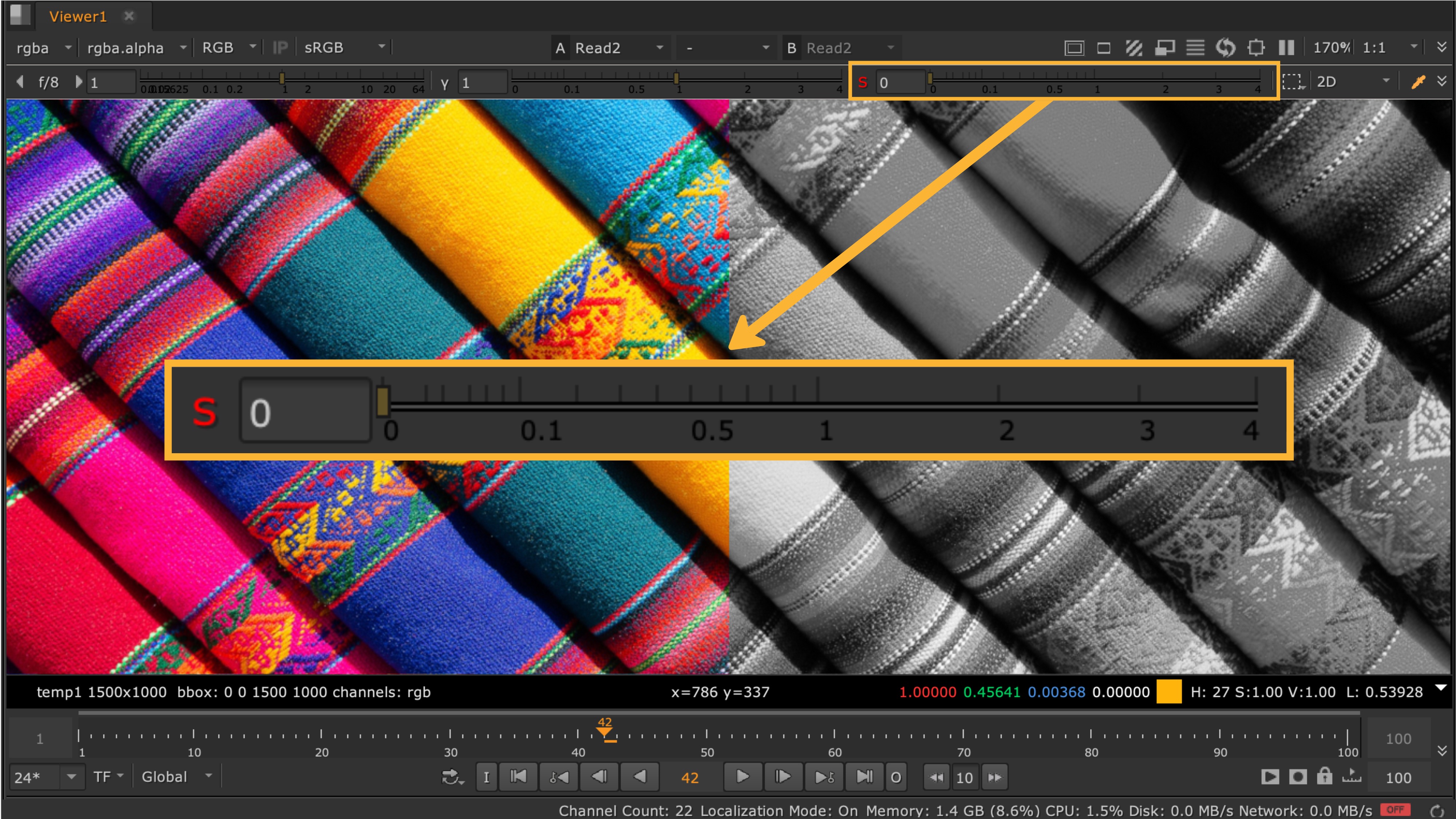
See Using the Viewer Controls.
Timeline Review Improvements
Nuke 15.0 & 14.1 are designed to make Nuke Studio review sessions faster and more reactive. Auto-selection of shots under the playhead means you can quickly apply multiple actions, without the need to select individual shots. What’s more, Nuke Studio’s new multi-playhead enables you to compare different frames on the timeline quickly and easily. These and other timeline improvements mean you can compare shots and add effects on the timeline much faster than before, boosting efficiency.
See Managing Timelines.
Multi-Pixel Blink Effects In The Timeline
With Nuke Studio and Hiero you can now apply Blink effects, such as LensDistortion and Denoise at the timeline level, so you don’t have to go back and forth between the timeline and comp environments. The improved BlinkScript enables computation of more than one pixel at a time, so you can write your own effects to perform powerful and complex operations on the timeline.
See Correct Shots Using LensDistortion.
Machine Learning Inference In The Timeline
Whether it’s beauty-fix work, matte generation, or something completely different, creative uses for CopyCat are growing as compositors continue to unlock its full potential. With machine learning inference in the timeline, you can ‘audition’ and apply these effects across multiple shots at once during conform and review. You can apply pre-trained .cat files to shots or sequences directly using the Inference soft effect, meaning you can stay focused on the edit and quickly review the results across multiple shots in context, without alternating between the timeline and comp environments.
See Apply Pre-Trained Models to Shots Using Inference.
Automatic Timeline Disk Cache
Previously, manually re-creating the disk cache every time a change was made to your edit or soft effects on the timeline was a barrier to fast and efficient reviews. With the improved timeline tools, Nuke Studio and Hiero can automatically re-cache any frames that require updates. So no matter how complex your timeline effects or how many you’ve applied, you can continue reviewing while Nuke automatically refreshes the disk cache in the background.
See Caching Frames in the Disk Cache.
File Format SDK Updates
Stay up-to-date with industry standards with support for the latest SDKs and cameras. Nuke 15.0 & 14.1 bring improved support for the new ARRI Alexa 35 camera with the ability to read files in HDE format, and we’ve also updated the HDE SDK to version 4.0.3. Nuke 15.0 now uses the new ARRI IMAGE 8.0.0 SDK, replacing version 6.2.3 for all ARRI files, including legacy. Whatever the show, we’ve got you covered with a wide range of updates to supported cameras, monitor out cards, and file formats.
See Third-Party Libraries and Fonts.
OpenColorIO Updates
Maintain color consistency across your pipeline with OpenColorIO (OCIO) updates in Nuke 15.0 & 14.1. To align with OCIO version 2.2, we’ve updated the “Write” node and Export dialog for Nuke Studio with a clearly labeled Output Transform subsection, for a simplified, easy-to-understand way of baking in display transforms. The new OCIO Aliases attribute allows configs to define a set of alternate names for a color space. Nuke 15.0 includes OCIO version 2.2, which adds support for OCIOZ configs to be used directly in your project.
OpenAssetIO (Tech Preview)
In Nuke 15.0 & 14.1 we’re introducing a tech preview of OpenAssetIO, an open-source interoperability standard for tools and content management systems. Implementing OpenAssetIO across your software stack can help simplify pipeline integration and streamline workflows. This new standard will also make it easier for artists to find and identify the assets they need with more sophisticated asset and version management workflows.
OpenAssetIO connects Nuke to an Asset Management System via a “Manager Plugin” for more information on this see the OpenAssetIO Integration Guide. For details on this mechanism and how to get started writing a plugin for your pipeline, please see the project documentation here.
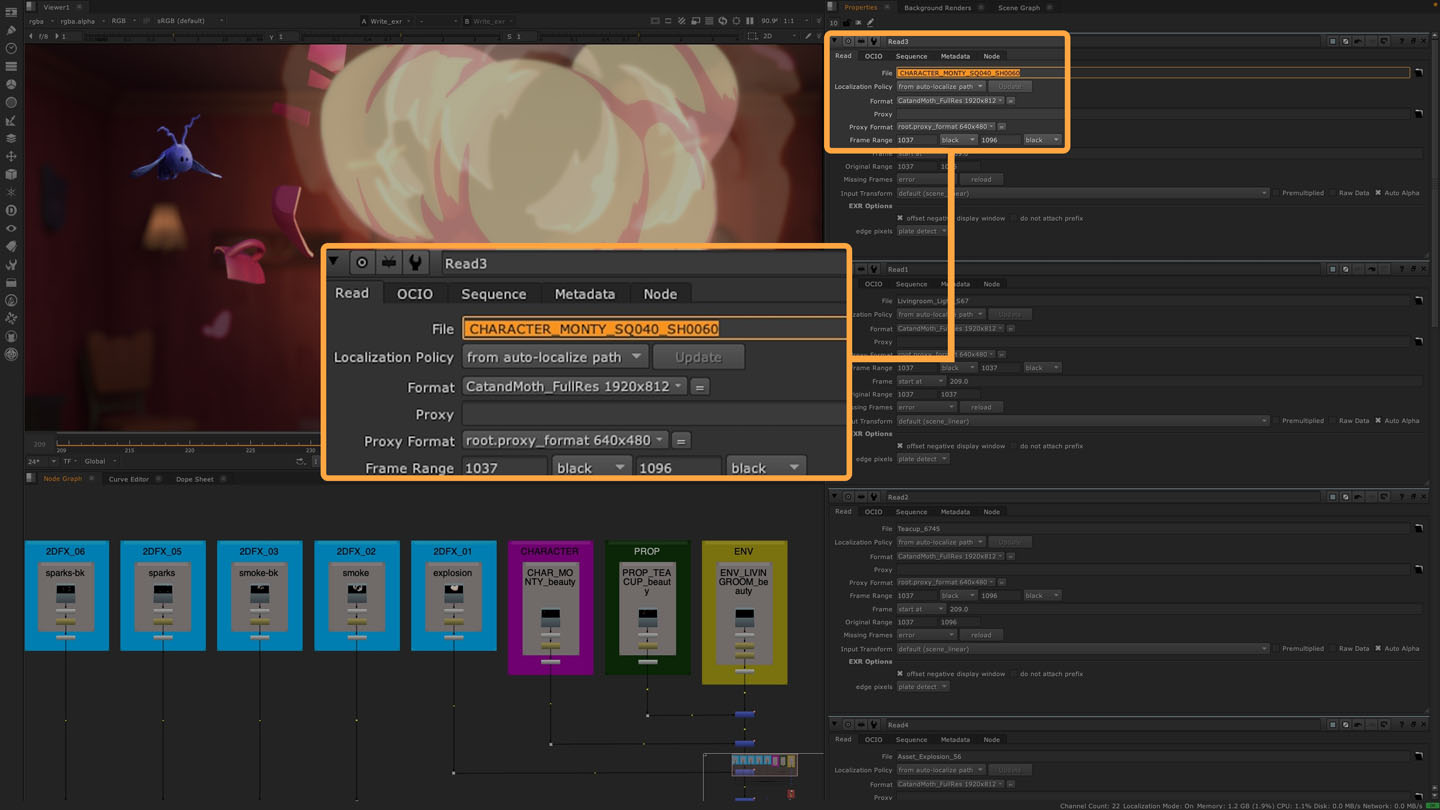
Feature Enhancements
• ID 148936 - Support for MXF file format - Sony XAVC read
• ID 154794 - Mark In and Out points should persist with the project
• ID 155690 - Saturation slider as a viewer adjustment
• ID 156849 - Python Dev Guide - Write a descriptive section on Version scanning
• ID 401184 - [USD] Add Python bindings for USD in Nuke
• ID 493653 - [OCIO v2] Add a view transform control to the Write node and timeline Export dialog for use with OCIO v2 configs
• ID 527424 - [3D Arch] Add a scene browser to the Import Prim Path knob
• ID 546082 - Have Nuke encode the pixel aspect ratio of MXF files in a format recognizable by other video players
• ID 550075 - [TL Review] - Shift A / B to move focus to all tracks
Bug Fixes
• ID 133832 - [PUBLIC] Deep - Nuke reads and writes Deep EXR files with pixel aspect ratio of 1
• ID 219506 - [PUBLIC] OCIO - Improper behavior of Read's default colorspace when using 'aces_...' config files
• ID 406711 - [PUBLIC] CaraVR nodes and some GPU accelerated nodes crash at high resolutions
• ID 472724 - [PUBLIC] Reading in large highly compressed EXR files cause crashes on import within Nuke
• ID 501544 - [PUBLIC] The frame server is unable to start when launching Nuke on case-sensitive file systems [macOS only]
• ID 505523 - [PUBLIC] Playhead indicators don't get updated after swapping A and B buffers
• ID 507341 - [PUBLIC] An error occurs and prevents rendering when Viewing a SphericalTransform2 node at large resolutions
• ID 514542 - [PUBLIC] A crash occurs when reading in large resolution compressed .exr files
• ID 514631 - [PUBLIC] [3D UX] Using the snap_menu options with geometry in the new 3D system results in an error
• ID 517657 - [3d Arch] Instanceable Reference & Point Instanced geo un-selectable in viewport
• ID 518301 - [PUBLIC] An error occurs when reading MXF files from the Sony F55
• ID 518634 - [3D UX] Transform handles drag is transforming geometry in the "wrong direction" if the geometry has rotation downstream
• ID 521505 - PointCloudGenerator crashing when Viewer settings updated
• ID 525714 - [3D Arch] Selecting Geo in SceneGraph after different selecting Geo in the viewer will add them to both to Mask Path via Add/Copy from selection
• ID 534111 - [PUBLIC] Nuke unable to read JPEG 2000.MXF files
• ID 536923 - [CodeGen] Writing to locals from the process() function is not allowed
• ID 537495 - [Scene graph pop-up] scene graph will show incorrect entries on certain nodes
• ID 539866 - The Help > Training and Tutorials menu links to a 404 page.
• ID 544231 - ParticleWind Kernel example compiling error "not contextually convertible to 'bool'"
• ID 544234 - ParticleFuse Kernel example compile error "No viable conversion"
• ID 550086 - [PUBLIC] Nuke crashes when rendering large resolution compressed .exr files
• ID 550211 - [3D Arch] ScanlineRender2, rendering ALAB asset causes a crash with following script
• ID 550771 - [3D Arch] GeomEngine re-composing stage too often
• ID 550843 - [3D Arch] ALab scene crashes when connecting 2 viewers to Slr2
• ID 551079 - [PUBLIC] Nuke freezes or crashes while reading ARRI RAW MXF files which use camera firmware 1.01.00
• ID 551140 - [Dist Training] CopyCat not updating the entries in the Runs Table when polling data directory for updates
• ID 551759 - [3D Arch] GeoUVProject makes wrong attribute type and name
• ID 553643 - [3D Arch] Focus while in Component mode in specific asset causes grey screen
• ID 554333 - [Dist Training] CopyCat Live Updates doesn't update graph for selected run in run table
• ID 554564 - OCIO NDK examples will not build due to missing getAliasesFromTransform
• ID 554899 - [Inference] Inference causes nuke to freeze when using multiple gpu nodes
New Known Issues Specific to Nuke 15.0
This section covers new known issues and gives workarounds for them, where appropriate.
• ID 555716 - [CopyCat][DistTraining] Windows cannot use IPv4 to train
• ID 555714 - [CopyCat][DistTraining] Linux cannot use IPv6 to train
• ID 555713 - [CopyCat][DistTrain] Distributed Training doesn't work across os platforms
• ID 555638 - [Inference] When hitting OOM on OSX GPU causes crash
• ID 555564 - [TL Review] Studio only exports soft selected clips, and their linked audio
• ID 555542 - [Inference] Toggling UseGPUIfAvalible doesn't work
• ID 555348 - [r3d] Empty Color Space (Look) knob after opening legacy .nk script with r3d file
• ID 555296 - Saturation appears as an option in Studio MO node (when there is no Saturation control present)
• ID 555167 - [Cattery] Pytorch MPS when using GPU causes different output on Custom Models
• ID 554834 - [CopyCat] LiveUpdates causes script to be in modified state
• ID 554798 - [CopyCat] When doing more than 1 training into directory they will all be selected
• ID 554790 - [CopyCat] Deleting trainings from datadirectory will cause unexpected behaviour in progress tab
• ID 554762 - [CopyCat] getting training updates sometimes contact sheet will appear blank
• ID 554499 - [TL Review] - Playhead in dope sheet and curve editor resets to 0 after an edit
• ID 553640 - Specific MXF (op-1a 4:4:4 12bit) files fails to read in resolve
• ID 553422 - [Sync Review] Changing the active playhead in one session does not change the active playhead in the other
• ID 551945 - C_CameraSolver - Undo command not removing all Camera Ingest nodes
• ID 551448 - [Scenegraph] Pop-Up Scenegraph does not open on SLR2
• ID 550941 - [CopyCat] crashes with unhandled exception when transform node with expression
• ID 549579 - [CopyCat] Progress bar slow to appear after execution
• ID 549062 - [CopyCat][DisTraining] Executing 2 CopyCat nodes with different parameters works
• ID 548563 - [Lens] Moving the denominator knobs can cause UI to block
• ID 548101 - [ARRI ProRes] ALEXA 35 SUP 1.2.0 ProRes .mxf files do not load in 14.1/15.0
• ID 548082 - OFX Denoise and OFlow not supported natively on Apple Silicon
• ID 547428 - Soft effects using RIP fail if OpenGL GPU does not match the OpenCL GPU (Blink Device)
• ID 546692 - [OpenAssetIO] Nuke displays balReader not found with correct OpenAssetIO setup
• ID 546565 - [3D Arch] Scene graph not clearing when viewer is disconnected
• ID 546379 - [Text] Text node xJustify and yJustify can invert in behaviour
• ID 545900 - [VR] OVR Service terminal OpenHMD Error
• ID 545782 - [Blink] Disabling/Enabling Tracks and Track Items causes the UI Spinner to appear
• ID 544629 - [3D Arch] Selected overlapping vertices not drawn
• ID 543275 - [3D Arch] Disabling and re-enabling a Geo node removes material
• ID 543135 - [OCIOv2.1] - Switching to another config loads wrong Input Transform
• ID 542483 - [Apple Silicon] Floating point errors between ARM and INTEL hardware
• ID 542145 - [3D Arch] Nuke crash from animating grade values - SLR2
• ID 541985 - [Apple Silicon] Changing "screen colour' on Ultimatte back to default causes viewer to become solid colour
• ID 541082 - [snap-menu][3D Arch] snap-menu will not work if vertex is single click selected
• ID 538730 - [3D Arch] EnviromentLights scene input only accepts lights and cameras
• ID 538725 - [3D Arch] File path knob unfunctional in Light nodes
• ID 538645 - [Blink] Heavy Blinkscripts with multiple parameters will sometimes render incorrectly on Mac Arm
• ID 537047 - [Scene graph pop-up] dialogue scale above a certain size will not be saved
• ID 537033 - OCIODisplay's display and view knobs not updated after changing OCIO config in Nuke
• ID 532048 - [3d Arch] DirectLight not illuminating scene objects in 3D Hydra
• ID 527336 - *[3D Arch] Camera 'Display at world Scale' does nothing
Qualified Operating Systems
• macOS Monterey (12.x), or macOS Ventura (13.x). Nuke 15.0 supports Apple's silicon hardware on M1 and M2 chips.
Article: For more information on Foundry products and supported macOS versions, see Foundry Knowledge Base article Q100592.
• Windows 10 (64-bit) or Windows 11 (64-bit)
• Linux Rocky 9.0 (64-bit)
Warning: Nuke requires libnuma to run under Linux distributions, the library is required by the Nablet H264 Codec SDK.
Note: The currently supported version of VFX Reference Platform includes library versions that are only compatible with Rocky 9.0.
Other operating systems may work, but have not been fully tested.
Requirements for Nuke's GPU Acceleration
If you want to enable Nuke to calculate certain nodes using the GPU, there are some additional requirements.
NVIDIA
An NVIDIA GPU with graphics drivers capable of running CUDA 11.8, or above. A list of the compute capabilities of NVIDIA GPUs is available at https://developer.nvidia.com/cuda-gpus
Note: The compute capability is a property of the GPU hardware and can't be altered by a software update.
With graphics drivers capable of running CUDA 11.8, or above. On Windows and Linux, CUDA graphics drivers are bundled with the regular drivers for your NVIDIA GPU. Driver versions 522.06 (Windows) and 520.61.05 (Linux), or above are required. See https://www.nvidia.com/Download/Find.aspx for more information on compatible drivers.
Note: We recommend using the latest graphics drivers, where possible, regardless of operating system.
AMD
Note: Bitwise equality between GPU and CPU holds in most cases, but for some operations there are limitations to the accuracy possible with this configuration.
• On Windows and Linux, an AMD GPU from the following list:
Note: Other AMD GPUs may work, but have not been fully tested.
• AMD Radeon PRO W7900
• AMD Radeon PRO W6600
• AMD Radeon PRO W6800
• AMD Radeon Pro W5700
• AMD Radeon RX 6800 XT
Note: For information on the recommended driver for each GPU, see https://www.amd.com/en/support
• On Mac, integrated AMD GPUs are supported on the following Intel CPU Macs:
• Any late 2013 Mac Pro onward (including 2019 Mac Pro),
• Mid-2015 MacBook Pros onward, and
• Late 2017 iMac Pros onward.
All supported Mac Pros include a multi-GPU support option, where applicable. Bitwise equality between GPU and CPU holds in most cases, but for some operations, there are limitations to the accuracy possible with this configuration.
Warning: Although AMD GPUs are enabled on other Mac models, they are not officially supported and used at your own risk.
Multi-GPU Processing
Nuke's GPU support includes an Enable multi-GPU support option. When enabled in the preferences, GPU processing is shared between the available GPUs for extra processing speed.
Note: Multi-GPU processing is only available for identical GPUs in the same machine. For example, two NVIDIA GeForce GTX 1080s or two AMD Radeon™ Pro WX 9100s.
GPU Requirements for the Machine Learning Toolset
Training using the CopyCat node requires an NVIDIA GPU, with compute capability 3.5 or above; or MacOS Apple silicon integrated GPUs.
If an appropriate GPU is not available, Inference and other machine learning plug-ins can run on the CPU with significantly degraded performance.
Developer Notes
As Nuke develops, we sometimes have to make changes to the API and ABI under the hood. We try to keep these changes to a minimum and only for certain releases, but from time to time API and ABI compatibility is not guaranteed. See the following table for the situations when you may have to recompile your plug-ins and/or make changes to the source code.
|
Release Type |
Example |
Compatibility |
Recompile |
Rewrite |
|---|---|---|---|---|
|
Version |
14.0v1 to 14.0v2 |
API and ABI |
|
|
|
Point |
14.0v1 to 14.1v1 |
API |
|
|
|
Major |
14.0v1 to 15.0v1 |
- |
|
|
Additionally, node Class() names occasionally change between major releases. While these changes do not affect legacy scripts, you may not get the results you were expecting if a node class has been modified. The toolbars.py file, used to create Nuke's node toolbar, contains all the current node class names and is located in <install_directory>/plugins/nukescripts/ for reference.
As an example, between Nuke 13 and Nuke 14, the Axis node Class() changed from Axis3 to Axis4. In the toolbars.py file for the two releases, the entries for the Axis node appear as follows:
m3Dclassic.addCommand("Axis", "nuke.createNode(\"Axis3\")", icon="Axis.png", tag=MenuItemTag.Classic, node="Axis3", tagTarget=MenuItemTagTargetFlag.TabMenu)
m3D.addCommand("Axis", "nuke.createNode(\"Axis4\")", icon="Axis_3D.png", tag=MenuItemTag.Beta, node="Axis4")

