What's New in Nuke, Nuke Studio, and Hiero 16.1
Beta 3
New Features
3D
-
Import with greater control
Working in the new 3D system gives you access to all new import workflows to help you get to the assets you need most. Whether that's creating a curated selection for just the geometry and cameras you need for your projections, or bringing in highly detailed or complex scenes to place comp elements in, or align with matte paintings.-
The new import pop-up dialogue allows users to non-destructively customise their scene graph prior to import.
- Load or unload payloads
- Activate and deactivate prims
- Filter by primitive types
- Set the graph depth of their scene graph in the dialogue to make it easier to review large USD assets prior to import
-
A new Scene Graph tab has also been added to the GeoImport node so users can customise their selection post import.
Note: See Importing with GeoImport, GeoImport.
-
-
Alembic Import is now supported
The Geoimport node supports the ingest of Alembic geometry and cameras in the new 3D system.
Please note that HDF5 based files are a deprecated file type and no longer supported.Note: See Importing with GeoImport, GeoImport.
-
Access and edit camera data anywhere
The Camera node updates provide easier workflows for visualising your cameras in Nuke in the context of the scene, new ways to constrain cameras, an updated UI experience, live passthrough of USD data and connections to new nodes for extending camera workflows.- Camera node allows for passthrough of live USD attribute data
- Camera node UI update
- New constraint modes via constraint pipe
- Inject cameras to your USD stage
- Connect via GeoScene
- Visualise imported cameras in your 3D viewer
- Look through imported cameras in the 3D viewer dropdown
Note: See Working with Cameras in the New 3D System, Constraining Prims, Look Through Camera, Camera, GeoScene.
-
Directly edit USD cameras
The GeoEditCamera node gives you greater control over direct editing of cameras in your USD stage, without having to create a duplicate Camera.
- GeoEditCamera node
-
Move 3D data to any part of your Nuke comp
The Axis node updates enable you to passthrough 3D scene transformation data to any node in Nuke, as well as new constrain tools and an updated UI experience
- Axis node allows for passthrough of live USD attribute data
- Axis node UI update
- New constraint modes via constraint pipe
- Inject axis data as Xforms to your USD stage
- Connect via GeoScene
Note: See Using Axis Node in Your Scene, Constraining Prims, Axis.
-
Understand your 3D node graph at a glance
The ability to easily read a node network when zoomed out in the node graph is a really great part of working in Nuke and one where with the new 3D system we really wanted to bring some of the logic of node colours and shapes, or masking workflows into this- New 3D node names
- Updated node colours
- Mask icon and paths shown on nodes
- Ability to inject 3D masks down a pipe
- New GeoMask and GeoClearMask nodes for passing masks down your node graph
- Scene graph colouring and filtering updates
Note: See Using Masks Downstream, GeoMask, GeoClearMask, New 3D Scenes in the Scene Graph.
-
Intuitive Errors and Warnings
The error handling in the new 3D system nodes has been updated to more clearly signpost when issues occur. Warnings are now given in the node properties for common workflow issues where the results in the viewer may not be expected based on the parameters set. Broken paths will now error the new 3D nodes, and in the cases that the 3D viewer is out sync with the scanline render output due to an override in the scene graph a yellow line is now displayed around the viewer.Note: See Debugging Your Scene.
-
Improved Material Binding when working with USD stages
Advanced USD settings have been added to The GeoBindMaterial node to allow the users working with complex USD scene to override existing materials on a USD primitive, and have these materials correctly displayed in both the viewer and ScanlineRender2.-
The GeobindMaterial Node now includes the following options:
-
Binding Strength - Allows the user to indicate if the material on the path overrides any existing materials in the scene.
- Stronger than Descendants means that the material will override any existing materials in that mask path.
- Weaker than Descendants means that materials will only be applied to primitives in the given path when no other materials are set
- Pass Through does not change any existing bindings on that primitive path.
-
Purpose - Indicates whether a bound material is being used in the viewer, the renderer or both.
-
-
The Geo Prune node now prune's materials meaning preview materials can be removed and replaced by materials bound with the GeoBindMaterial
Note: See Using GeoBindMaterial to Assign Materials, GeoBindMaterial.
-
-
New MtlXStandardSurface node added
We are introducing Nuke’s first MaterialX shader node, supporting the Standard Surface material model within the USD-based 3D system.
Artists can assign existing MaterialX Standard Surface materials to geometry, preview them accurately in the Hydra Viewer, and render them through ScanlineRender2.
This initial implementation focuses on enabling consistent material display and rendering between look-development and compositing.
Please note:
-
Texture inputs are currently visible but not yet supported. The next connections to texture maps will be enabled in a future Beta release: Base Color, Specular Color, Specular Roughness, Emission Color, Normal, Coat Normal, and Metalness.
-
Indirect lighting is not currently supported in ScanlineRender2 which is why the environment light as well as object reflections will not be rendered in this release using the MtlXStandardSurface node.
Note: See MtlXStandardSurface.
-
-
Light like you are on set
The light updates provide a way to work with lights that connects artists to the workflows and terminology used on set and UI updates to locators and light panels to get access to the light controls you need faster.
- Light node UI updates
- New attributes based on real world lighting workflows and terminology
- New constrain modes via constraint pipe
- New light locators with in viewer controls
- Inject lights to your USD stage
- Connect via GeoScene
- Directly edit USD lights using new GeoLight nodes (GeoDistantLight, GeoDiskLight, GeoDomeLight, GeoSphereLight)
Note: See Light Your Scene, Using Nuke Lights, Using USD Lights, Lights in the Viewer, Rendering Lights, DirectLight, EnvironmentLight, PointLight, SpotLight, GeoDistantLight, GeoDiskLight, GeoDomeLight, GeoSphereLight.
-
Rendering revisited
The ScanlineRender2 node continues its evolution and for this release there have been a few additions to existing workflows and some existing features to highlight for projection and lighting workflows.
- Material families
- Binding purposes for rendering
- UV unwrapping Prim Path and UDIM/UV tiles
- Updates to light rendering
Note: See Rendering in the New 3D System, ScanlineRender.
Note: See Working with Cameras in the New 3D System, GeoEditCamera.
ACES 2.0
- Take advantage of the latest version of ACES optimised for HDR and SDR content and designed for the needs of modern color pipelines. The ACES 2.0 Studio and CG configs are now shipped natively in Nuke.
Annotations
-
Updated Drawing Tools
The Annotations drawing tools have been completely revamped to be more responsive, as well as introducing new functionality that enables you to express your creative intent.- new pressure-sensitive size, opacity and Hardness for brushes
- New Dudge and Burn brushes
- New eraser brush
- New drawing blend modes on the paint tool.
- New colour picker and eyedropper for the paint tool
-
New Annotations Panel
Your new way to communicate and navigate annotations on your project. Annotations now have a clear space to add your comments and directions as well as add new notes or comments for your teams to have a conversation and track progress.- annotations can be created on an specific frame or frame range as well or as a general comment without timestamp.
- each annotations can hold a conversation with the new notes section
- Clicking on each annotation on the panel will navigate to the frame or frame range that the annotation refers to.
-
Annotations Toolbar Redesign
We have redesigned the Annotations toolbars to make it easier to control and access what and how you want to create your annotation, as well as adding all the parameters for your brushes.The left toolbar now has only the selection of brushes.
The top toolbar contains the controls for creating a new annotation as well as the parameters for your brushes.
Note: See Annotations.
Deep
-
Render deep composites faster
Improvements have been made to the Deep system so it now renders up to 1.88x faster to disk and in the Nuke viewer.
File Formats
-
NotchLC Support on Windows
The NotchLC Mov Codec is now supported on Windows for Ingest and Export. High Resolution Mov footage can be prepared in Nuke for use in Virtual Production and other types of High Resolution playback.
Note: See Supported File and Camera Formats, Write.
Graph Scope Variables
-
Extended Python APIs and Callbacks for GSVs
The new Python callbacks allow to hook into Variable events enabling automation and advanced integrations for Variable-enabled workflows and Multishot workflows.Note: See Editing Variables with Python.
-
Enhanced Performance for Graph Scope Variables
Loading and interacting with projects in the GUI is more performant, especially when the number of Variables or VariableGroups is large -
GSVs in node labels
To improve Nuke script readability GSVs can now be made visible in node labels, making variable driven scripts readable at a glance. -
Support for GSV Expressions in the Root Node knobs
Expressions can now be set for knobs in the project settings so that GSV's can be created for these values and they can be dynamically updatedNote: See Using Variables with the Root Node.
HDR
-
Read and write HDR mov files with the correct metadata
Support has been added for YCbCr conversion and NCLC metadata atoms in Nuke Mov writer and reader meaning HDR images can be written with the YCbCr matrix value Rec2020. The correct supporting metadata can now also be set for Color primaries, and Transfer Functions, and will now read and display in nuke and other parts of your color pipeline.Note: See Working with HDR Images, Read, Write.
High Resolution
-
Utilize OFX plugins at the scale your content demands
Nuke's maximum resolution limitations have been removed for OFX Plugins. Allowing the maximum image resolution to be determined by hardware capabilities. Third party OFX plugins that have maximum resolution limits, may need to be updated to take advantage of this change. In Nuke the Furnace nodes have had internal resolution limitations removed, this includes:- F_DeFlicker2
- F_RigRemoval
- F_WireRemoval
- F_ReGrain
- F_Steadiness
- F_Align
Monitor Out
- AJA Products NTV2 17.5.x - SDK Update
Note: See Reviewing Your Work with Monitor Out in Nuke (NDI - SDI/HDMI).
TVIScale
-
Significantly faster Upscaling in Nuke
The TVIscale node has been updated to improve processing time when upscaling.
TVIscale now performs up to:- 98x faster on the GPU
- 26x faster on the CPU